
Teamup Ticker
Prefer not showing the attachments field? Disable it in settings
Thu 9 Mar 2023
.Ticker > Tips / Support Nuggets
Attachments field
The attachments field is a built-in field for uploading files. It is visible (enabled) by default when viewing or editing an event on Teamup. It is also shown on the stand-alone event page.
If you want to hide the attachments field, you can disable it in the calendar settings.
👩💻 Calendar admins: Go to Settings > Event Fields. Then toggle off the Attachments field:
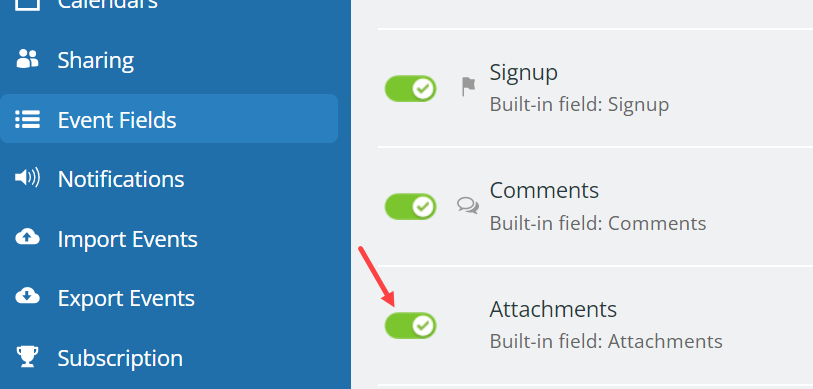
The attachments field is just one way to upload files, documents, and images with Teamup. You can still upload files in the Description field and in event comments.