
Teamup Ticker
Get a more streamlined week view
If you like to work with your calendar one week at a time, Week view has you covered: A top section for all-day events, a time grid below with the time listed on the left-hand side for quick orientation as you glance across events scheduled for the week.
However, if you work with mostly all-day events, you may want a more streamlined view of the week. For example, check out this calendar with all-day or multi-day events stacked in the top half, and a lot of wasted space in the time grid:
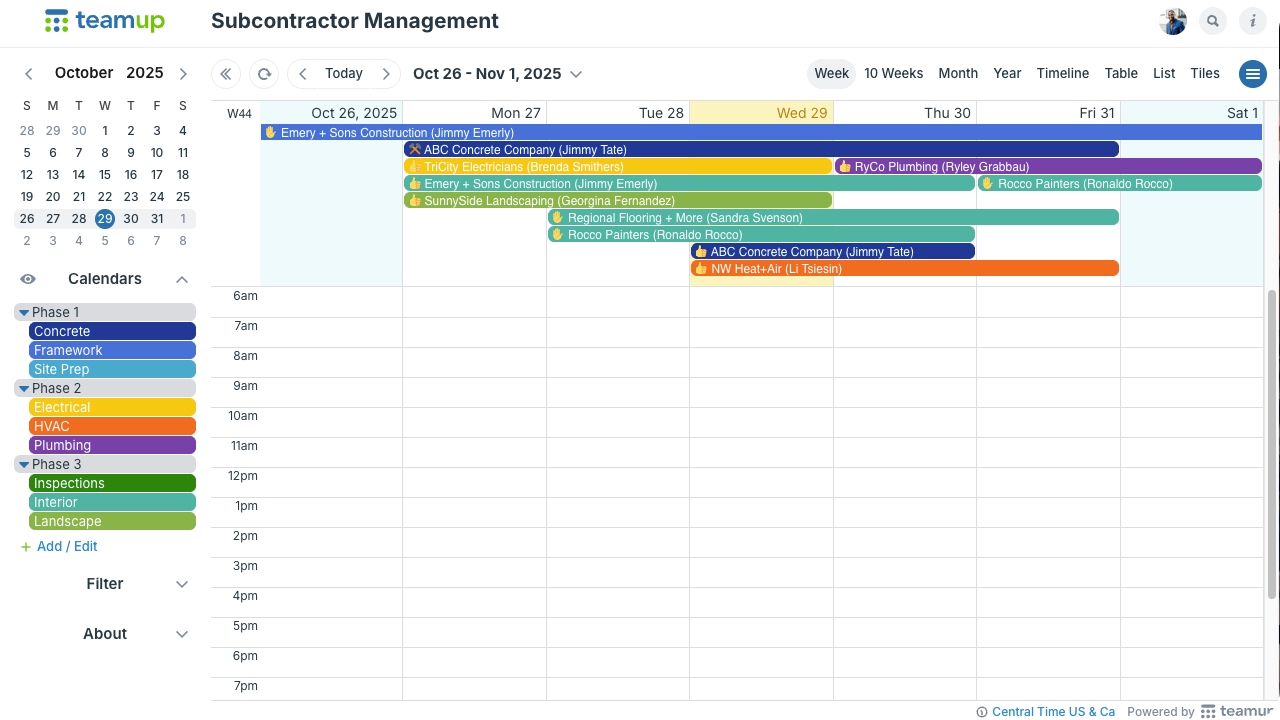
Multi-week view set to show 1 week provides a week view of your calendar without a time grid:
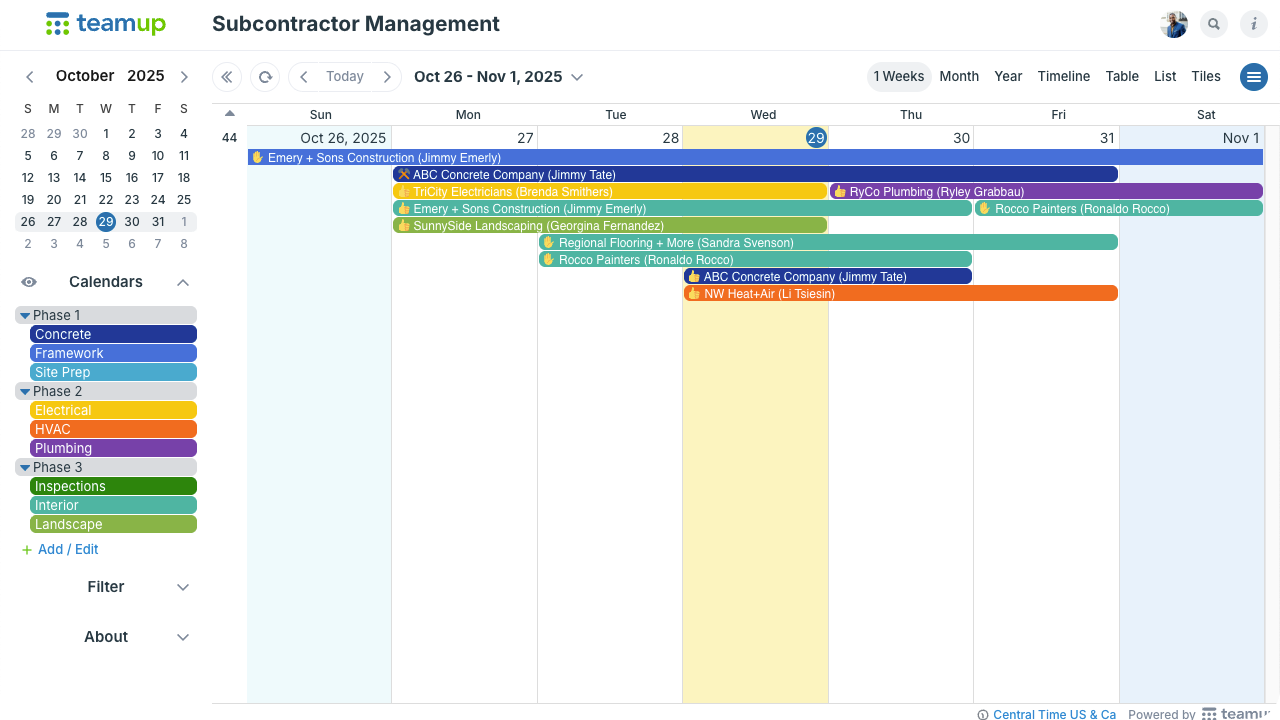 It's much more streamlined for working with all-day/multi-day events, or for a very busy calendar with too many events crowding the time grid.
It's much more streamlined for working with all-day/multi-day events, or for a very busy calendar with too many events crowding the time grid.
Give it a try: Append ?view=mw1 to your calendar link in a browser.
To make the Multi-week (1 week) available from the view picker, an administrator can go to Settings > Calendar Views and set the default view to Multi-week, with the number of weeks set to 1. More details.