
Teamup Ticker
New columns in Table view show start and end day names
Wed 24 Jan 2024
.Ticker > Product News
Our latest update brings a new enhancement to Table view.
You can now show the day name for the start and end date of events. The day names are shown as separate columns:
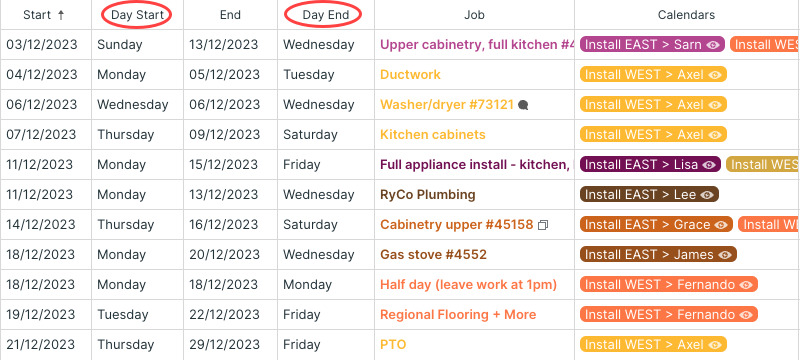
The day name columns are hidden by default. To make them visible, click Show/Hide Columns (top right), then check the boxes for those columns:
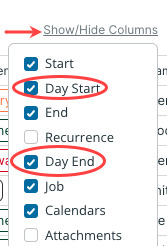
Calendar administrators can set the day name columns to be visible by default in Settings > Calendar Views:
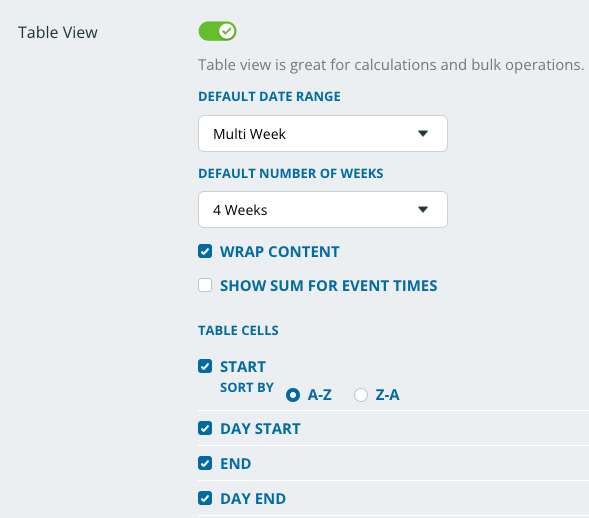
Table view, day name, columns, calendar views, updates