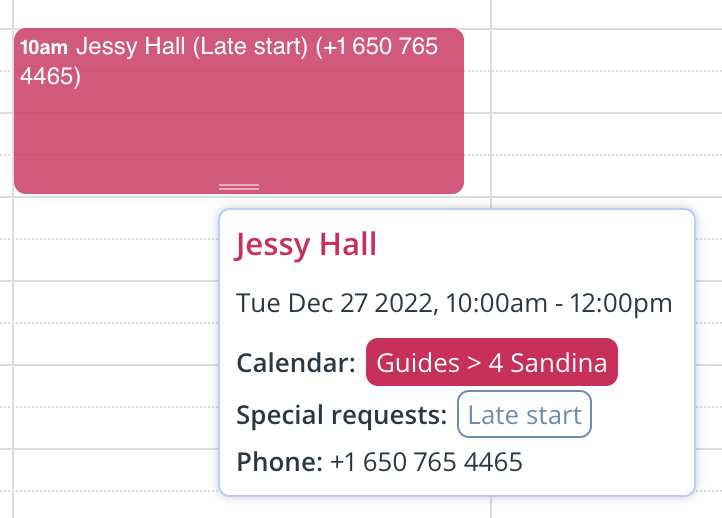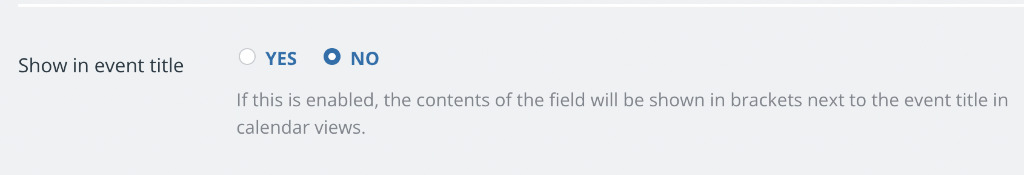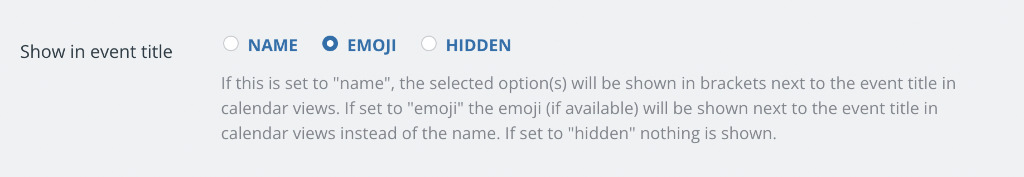Teamup Ticker
Add or remove information from showing in the event title
You can choose to show the contents of any event field in the titles of events, automatically. If you choose to show an event field, the contents of the field will be included in parentheses after the event title.
Here, the event title shows the contents of the Special requests field and the Phone field are automatically shown after the event title. Hovering over an event with the mouse will show the pop-up preview of event details:
To show or hide event field contents, go to Settings > Event Fields. Click the Edit icon for any field, then scroll to the Show in event title section:
For custom choice fields, you can assign an emoji to the options and choose to show the assigned emoji in the event title, rather than the name:
Emojis will show before the event title: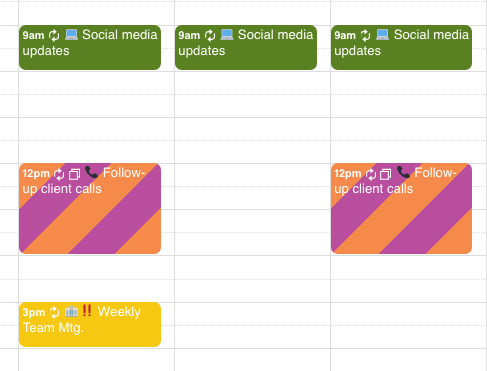
You can also choose to show calendar names in the event title:
Go to Settings > Event Fields, then Edit the Calendar field. Choose Yes in the Show in event title section. Details here.