
Teamup Ticker
Get customer approval on quick repairs and small jobs
If you provide services such as construction, carpentry, landscaping, handyman repair jobs, etc., you may encounter this situation: A customer needs only a small job done, or requests an additional repair while you're doing a larger service job. Part of the customer's request is typically to get the job/repair done quickly, without going through the whole process of a formal estimate and back-and-forth communication.
The problem is that while you know how much things cost and the typical value of these smaller repair jobs, the customer often doesn't. So when they see the charge for a small job, it's often more than they expect, leaving them upset. That's not good for building trust with your customers.
Here's a way to get quick customer approval for these small jobs using Teamup:
- Create a Teamup event for each small job. (You could set up a dedicated sub-calendar for these.) Describe the work requested.
- Make sure comments are enabled for All Users.
- Upload photos of the item/job to the event.
- If you're not on location, ask the customer to text or email photos, if possible.
- Anywhere in the event, add a note of how much the repair will cost. If you'd need to check parts pricing first or aren't sure of the precise amount, you could put in a range.
- Share the event as a page and send the event page link to the customer.
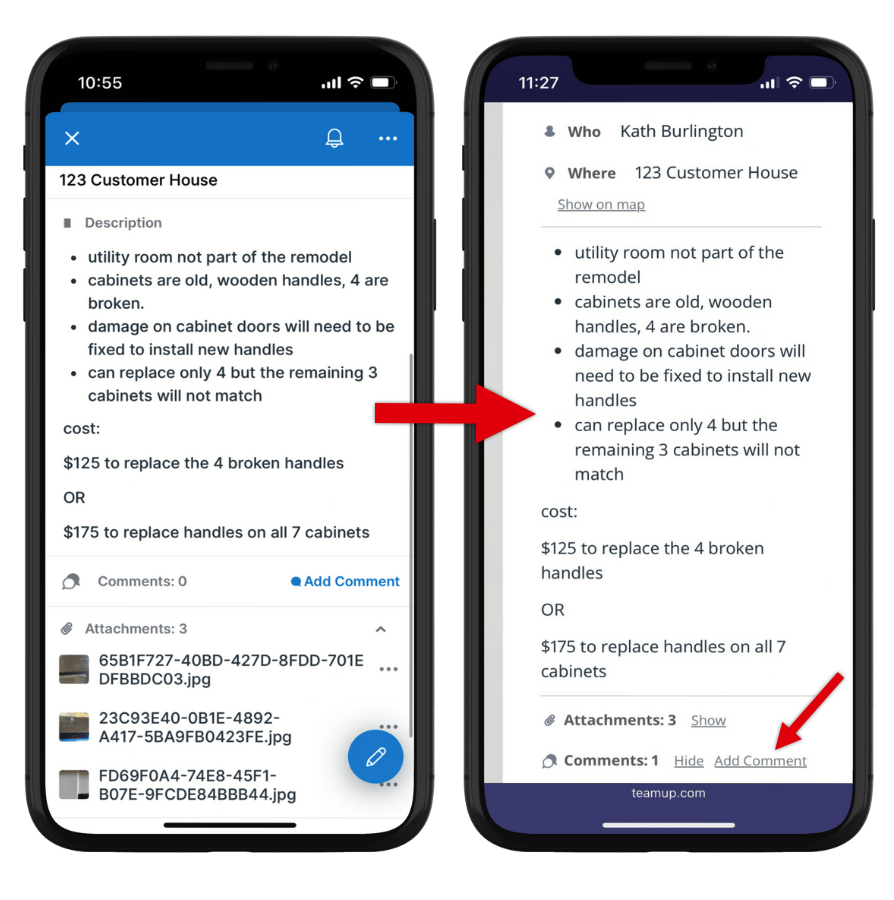
Before you start doing the repair, ask the customer to provide an Okay on it. They can use a comment right on the event page to approve. Or, if they give you a verbal go-ahead, you can add a comment relaying their approval.
Comments are automatically time-stamped, so they show when approval was received and give you a log to refer back to.
Using the Teamup app, you can go through this process in just a few minutes at the work site. Create the event, upload the photos, add the cost, and share the event page link with the customer. They can view on their own phone and add a comment approving the price. You can still get those quick repairs done quickly, while avoiding price disputes or unhappy customers.