
Teamup Ticker
How to hide event fields from calendar users
Tue 14 May 2024
.Ticker > Tips / Support Nuggets
You can share a Teamup Calendar securely with others by using the read-only access permission for any sub-calendars you're sharing.
Read-only access shows all event details
- You can assign read-only access to a shareable calendar link or with account-based access.
- Read-only permission allows users to view the calendar events, but prevents them from making any changes to the calendar.
- With read-only permission, users can see all the event details, the event Description and other event fields.
Here's a calendar accessed with read-only permission:
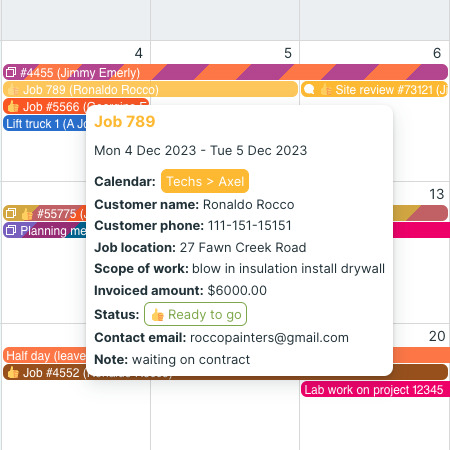
Read-only, no details access hides event details
If you want to hide event fields from calendar users, choose the Read-only, no details permission for the sub-calendars you're sharing.
- This permission shows events on the sub-calendar but hides the event details.
- The only visible event fields are the date/time, the title, and the calendar(s).
- The event title is shown only as Reserved.
Here's the same calendar access with read-only, no details permission: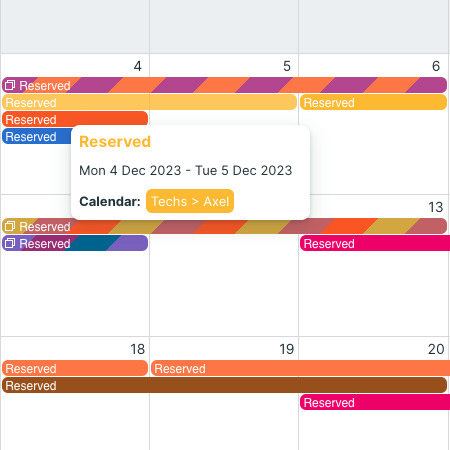
If you want to show event titles but hide other event details, use this workaround. You can also show event details but keep signup info hidden.
hide details, share, secure, public, access, permission, event fields, hidden, reserved