
Teamup Ticker
How to quickly copy an event to a different date
Fri 20 Oct 2023
.Ticker > Tips / Support Nuggets
There are two ways to quickly copy an event to a different day:
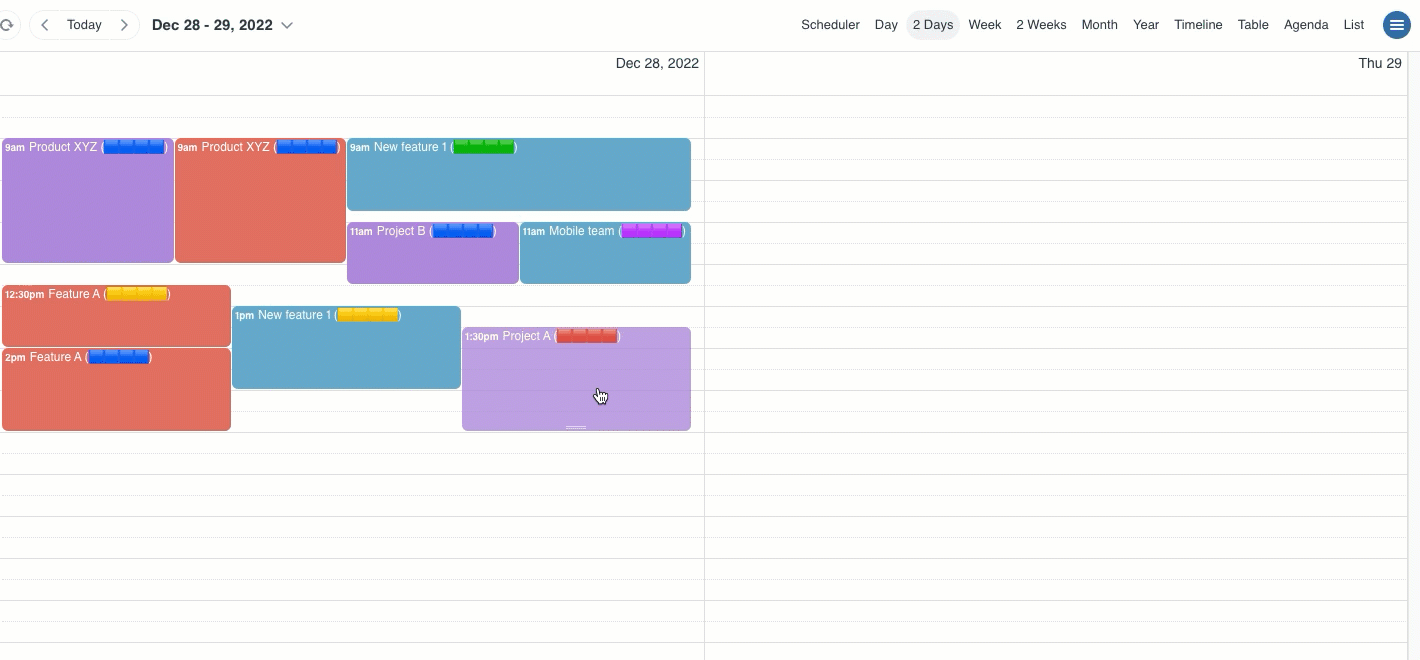
- Option 1: On any of the calendars with a grid view, hold down Control (PC) or Option (Mac) then drag the event to the date you want. A copy of the event will be created on that date.
- Option 2: Right-click the event to reveal the context menu. Select Copy to, then click the date you want to copy the event.
See more details here.
copy event, quick, shortcuts, drag, move, working with events