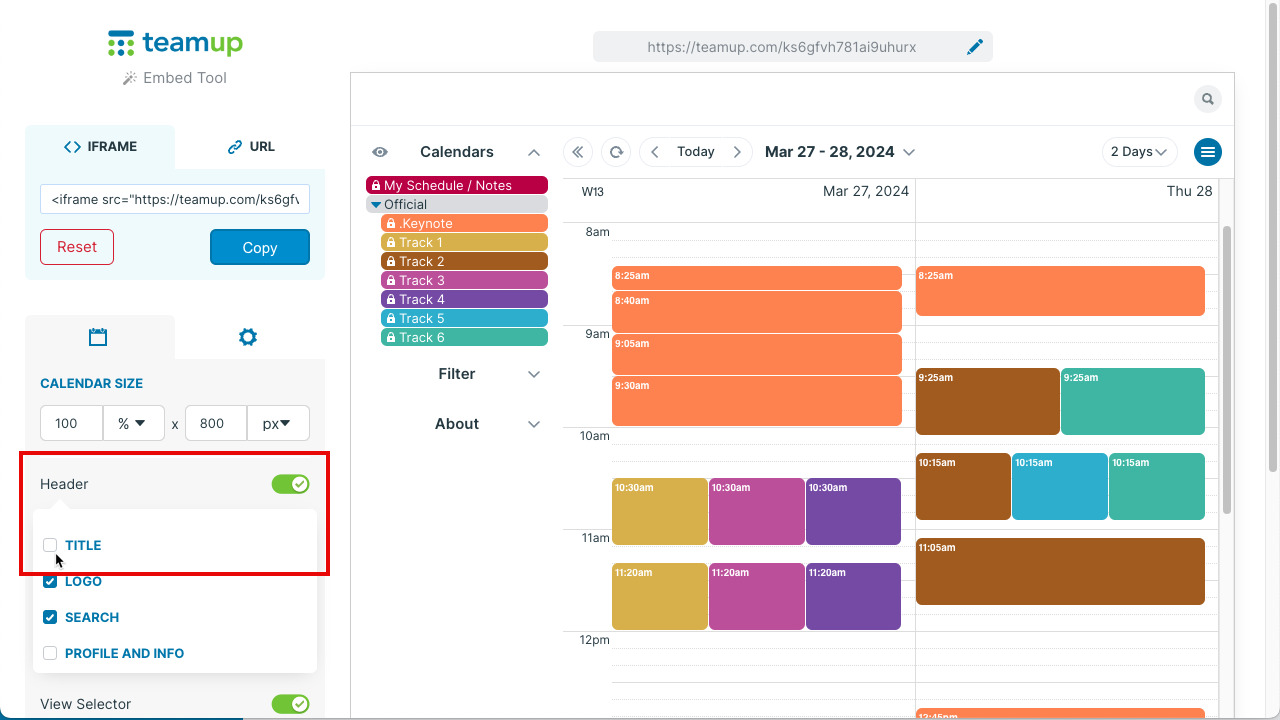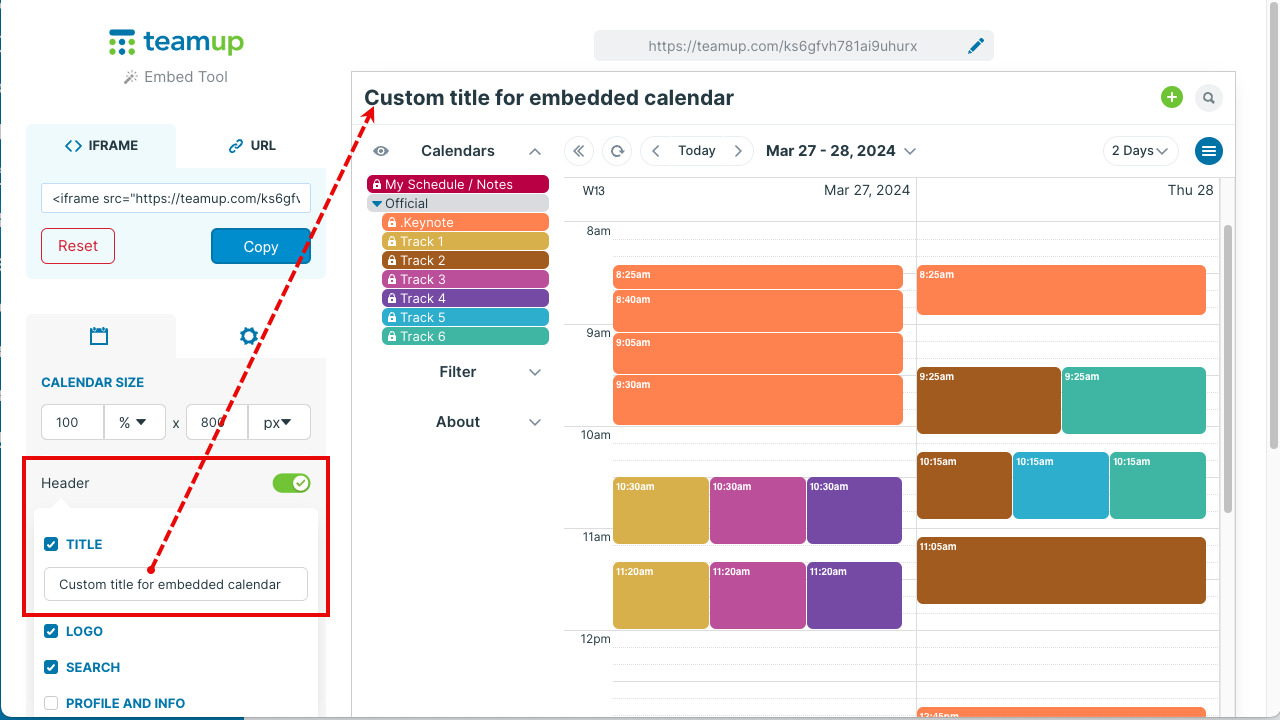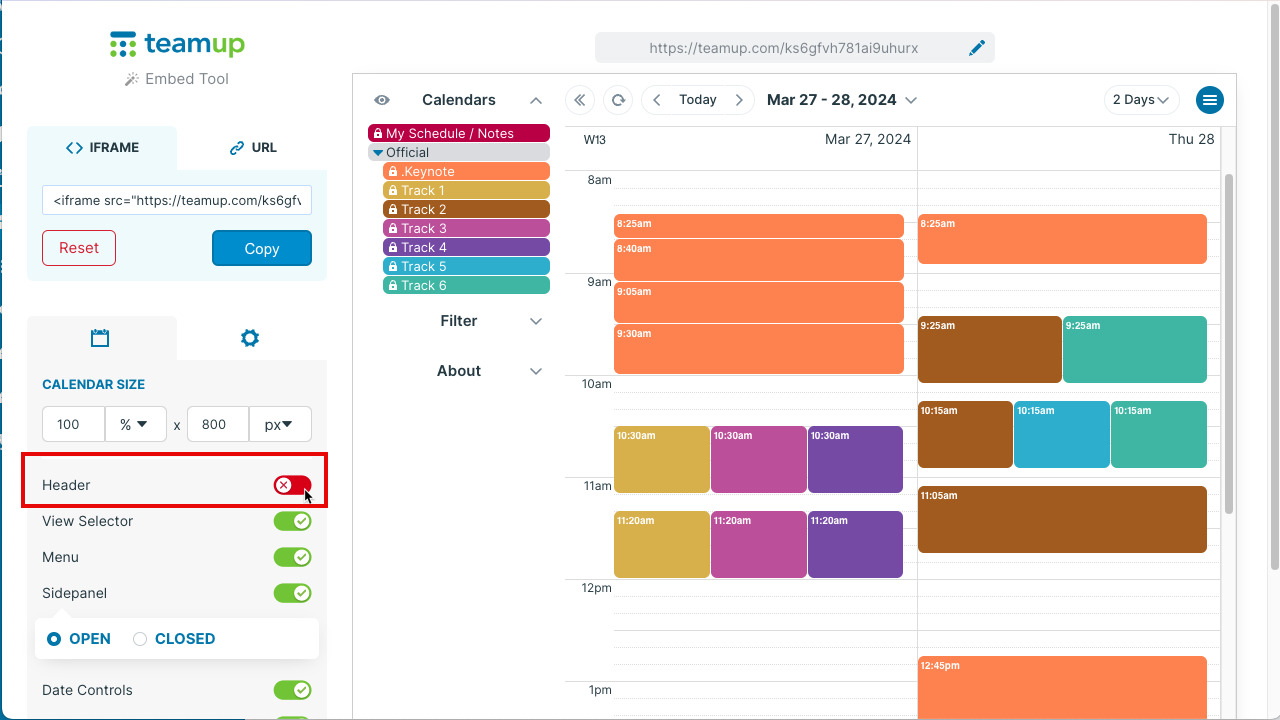Teamup Ticker
How to hide the title of an embedded Teamup calendar
Mon 19 Aug 2024
.Ticker > Tips / Support Nuggets
It’s easy to embed a Teamup Calendar using an iFrame code or link.
And, you can customize the look of the embedded calendar by choosing the options in the Embed Wizard.
Here's how to hide the calendar title for an embedded Teamup.
Hide the title of an embedded Teamup calendar
- Get your secure calendar link to be used for the embedded calendar.
- Open the Teamup Embed Wizard and paste in the secure link.
- In the calendar options menu, find the Header section.
- Uncheck the box for Title.
Other options
Use a custom title for the embedded calendar
You can also use a custom title for the embedded Teamup:
- In the calendar options menu, find the Header section.
- Leave the box for Title checked.
- Enter the custom title in the text box below the Title option.
Hide the entire header
For an even cleaner look, you can hide the entire calendar header.
- In the calendar options menu, find the Header section.
- Toggle the Header option off (red X).
- Turning off the Header will hide the calendar title, logo, search icon, and the profile/info.
Related information
- Use link parameters to overwrite the calendar title.
- New parameters create a sleek look for embedded Teamups.
- How to embed Teamup in a webpage
- Examples of customized embedded calendars
embed, calendar, Teamup, title, customize, website, configure, iframe, embed wizard, parameters