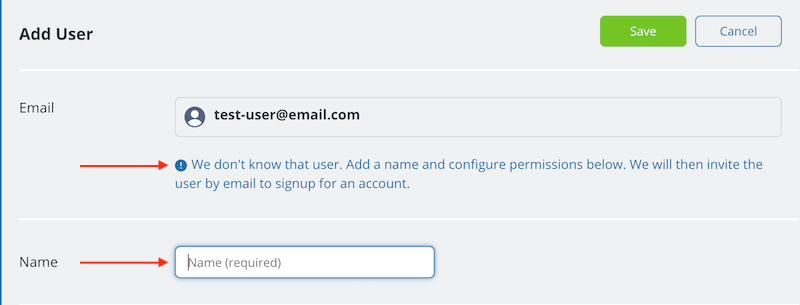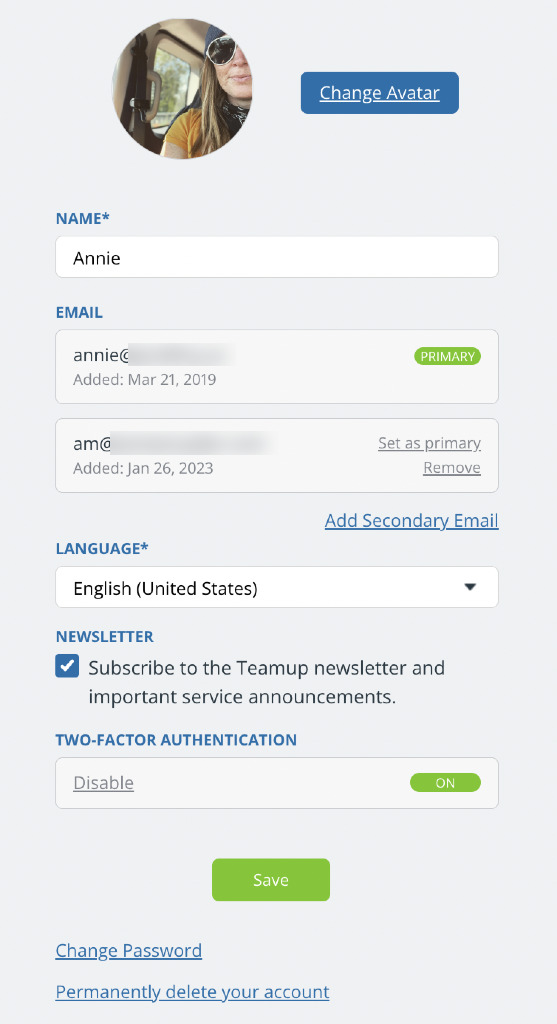Teamup Ticker
Admins: You control user access, but not user profiles
When you add a user to your calendar, you'll enter their email address. If they already have a Teamup account, their name will already be filled in. If they don't have a Teamup account yet, you'll type it in. Then you can proceed to send the invitation to the user.
After the invitation is sent and the new user activates their account, you (the calendar administrator) will not be able to change their email address or name. Only the account user can update their user name or email address.
As the administrator, you always have control over each user's access to your calendar:
- You can always update or remove the access a user has to the calendar.
- You can add or remove account users from groups, and you can modify or remove groups.
The calendar administrator maintains control over calendar access, with customized permissions granted to each user that are always in your control.
But you do not have control over an individual user's account information (user name, email address, profile photo, etc). Only the account user can manage this information, by logging into their user account (on a browser) and accessing their profile.