
Teamup Ticker
Repurpose the Where field for a clickable link or phone number
Every Teamup Calendar has certain default event fields: Title, Calendar, Who, Where, Description, Comments, etc.
You can configure these default event fields to be more useful for your needs. Here's how you can turn the default Where field into a field for a clickable link or phone number.
Use the Where field for a clickable link or phone number
Only a calendar administrator can access the calendar settings to configure the event fields.
- Open the calendar in a browser.
- Go to Settings > Event Fields.
- Click the Pencil icon to the right of the Where field.
- Rename the Where field for your use (e.g. Resource Link, Customer Phone Number, etc.).
- Scroll to the Enable map integration section and check No.
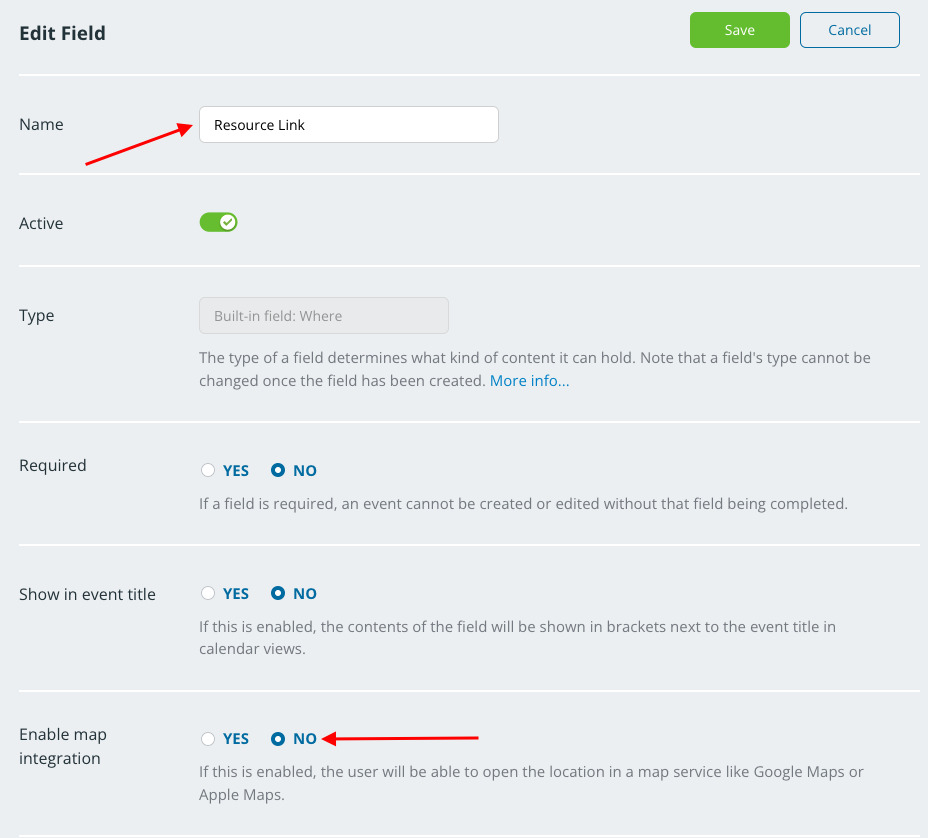
- Click the green Save button.
How a clickable link looks on an event
Any active link added to a text event field will automatically become clickable. In the event editor, you'll see an icon next to a clickable link:
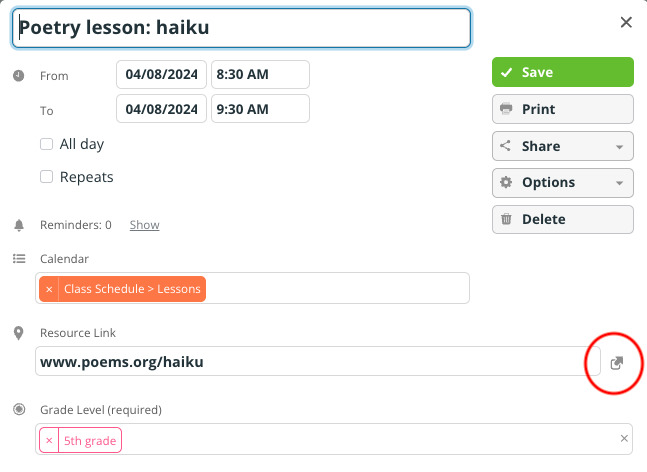
For users with read-only access, the link will show as an active/clickable link:
Adding a callable phone number
Instead of a link, you can add a phone number to any text event field. On the Teamup app, you can tap or long press the phone number to call it straight from the event.