
Teamup Ticker
How to update the access permissions for a calendar link
You can create a shareable calendar link to give calendar access to an individual or group.
If you've shared a calendar link, you may want to change the access permissions for the person or group using the link. You can do that by modifying the permissions for the link.
For example: You create and share a Modify link for a group, then decide that Add-Only access would be more appropriate. Instead of deleting the existing link and creating a new one (which you'd then have to reshare with the group), you can just update the permissions for the link you already shared.
How to change the permissions for a calendar link
👩💻 Calendar admins: In a browser, open your calendar and go to Settings > Sharing.
- Find the relevant link in the list.
- Click the Edit icon next to the link name.
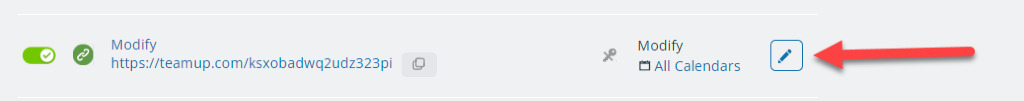
- Scroll to the Calendars Shared section and adjust the calendars shared and assigned permissions as needed, then Save the link.
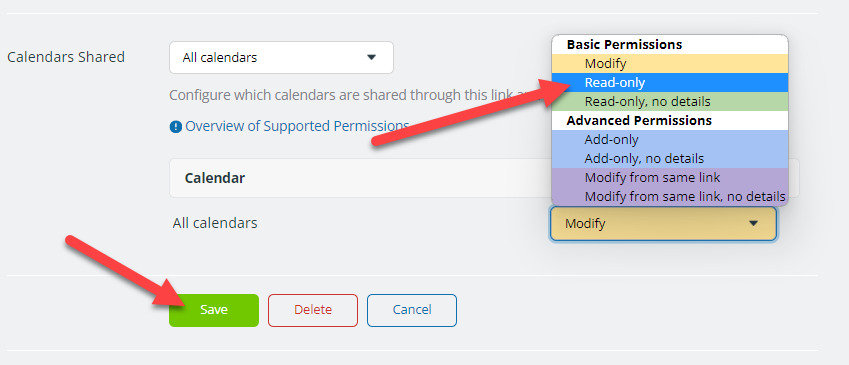
This method is more efficient since a new link doesn't need to be shared among the users again.
Related info
You can also update permissions for account-based access. See the pros and cons of account access vs calendar links.