
Teamup Ticker
Update: You can now create longer event field names (up to 60 characters).
Our latest update makes it easier to customize both built-in event fields and custom fields.
Previously, there was a character limit for event field names. Names were limited to 30 characters in length. In some cases, this was too short for the labeling needs. So we have increased the character limit. You can now create event field names up to 60 characters in length.
👩💻Calendar admins: To edit a field name, go to Settings > Event Fields (in a browser). Click the Edit icon next to the field you wish to change. Then enter the new name in the Name field and click the green Save button.
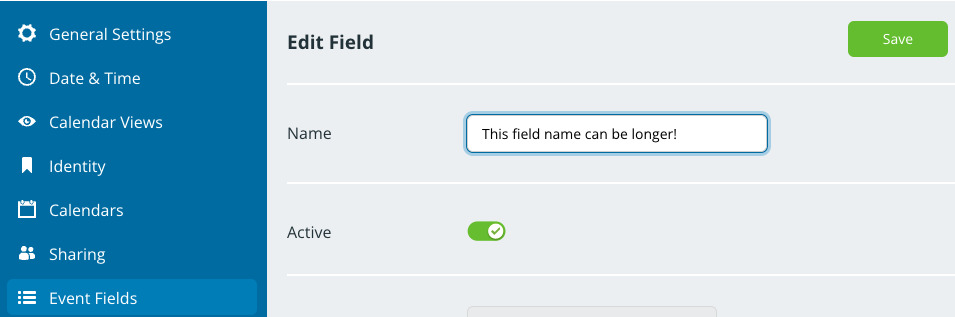
Longer event field names are helpful for providing prompts or instructions for your calendar users:
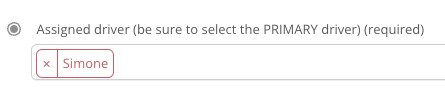
💡Custom fields are an efficient way to turn your calendar into a powerful, organized tool for information efficiency in your business. See smart ways to use required choice fields, how to filter for multiple options, how to use field titles as user prompts, how to create a pre-populated user field, and how to include two mapped locations on an event.