
Teamup Ticker
Changing the default email service for event sharing
Each event on a Teamup calendar can be shared via the Share menu, on a browser and from the Teamup app. One of the default sharing options is email.
Note that the calendar administrator can configure which sharing options are available. If you don't see email as a sharing option, your calendar admin may have disabled it.
When you share an event via email, Teamup will open a draft email with pre-populated event details. You can then add recipients, make any additions or changes to the message, and send the email.
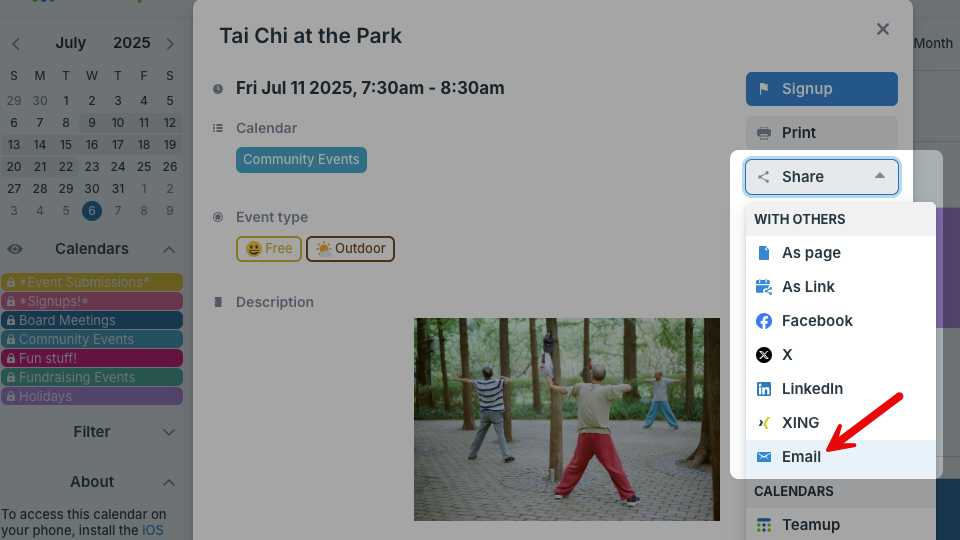
What email is used to share events by email?
Teamup uses the email client that is set as your default email. The default email setting is controlled in your OS settings or your device settings. Teamup doesn't control and can't change your default email setting.
If you want a different email client to open when you share an event by email, change the default email setting in your operating system or device settings.
- Change the default email app on Mac.
- Instructions for Windows vary a bit. Here's how to change the default email or how to make Outlook the default email for Windows 10 or 11.
- Change default apps on iOS
- Change default email on Android. If your device does not match these steps, search for instructions for your specific device.