
Teamup Ticker
Keep contact details and reference info handy with recurring events
You can use recurring events to keep contact details or other reference information handy on a regular basis.
For example, if you have regular meetings with clients:
- For each client, create an event with all their pertinent contact info.
- Set the event to repeat on a pattern so it's always visible or easy to find when you schedule meetings.
You can use the same idea to have certain reference information or links, lists, or documents "pop up" on your calendar when they're needed.
Set the recurrence to match your use
If the information is needed for meetings or events that happen on a regular basis (e.g. biweekly, monthly, quarterly), you can set the Contact Info event or Reference event to repeat on the same basis. For example, you could create an event with a meeting agenda outline and the names/contact info of all team leaders, set to repeat fortnightly if you typically have team meetings every two weeks.
If the information is needed on an ad-hoc basis, then set it repeat so it's always visible or only a click away in your preferred calendar view. For example, perhaps you have key clients and want their information handy anytime they call. If you often work in Month view, set the Client Contact events to repeat on the last day of every month.
Add or update event fields
You can also add custom fields or configure built-in event fields to capture important information for contacts. For example, you could add custom fields for email, phone number, website, and so on. Or relabel and rearrange built-in event fields as needed.
Find events with filters or search
Of course, you can always find these events with a keyword filter or by searching. So even if they're out of view, they are quickly accessible when needed.
Use a dedicated sub-calendar
You can also set up a dedicated sub-calendar for this type of information. You can scan the events in Table view to grab a detail without needing to even open the event. When it's not needed, toggle the sub-calendar off so the events don't clutter your calendar.
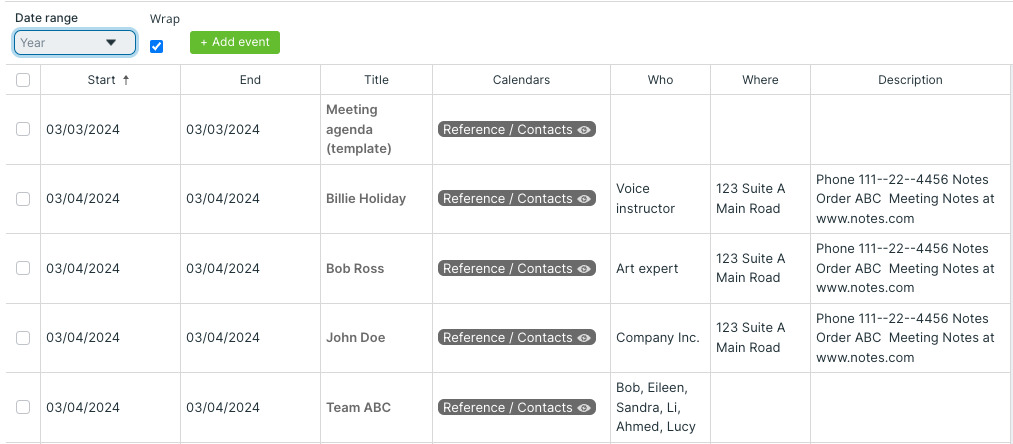
If you use a dedicated sub-calendar and view the events in Table view, you could have each event repeat annually. View the sub-calendar in Table view with a date range of one year. As long as each event repeats annually, you'd always see at least one occurrence of it in Table view (though you may need to scroll if you add many reference events).