
Teamup Ticker
Keep or remove the Edit button on events
Thu 18 Sep 2025
.Ticker > Tips / Support Nuggets
We recently released a new version which opens events in the event viewer for all users.
To get to the event editing screen, modify users can press the Edit button.
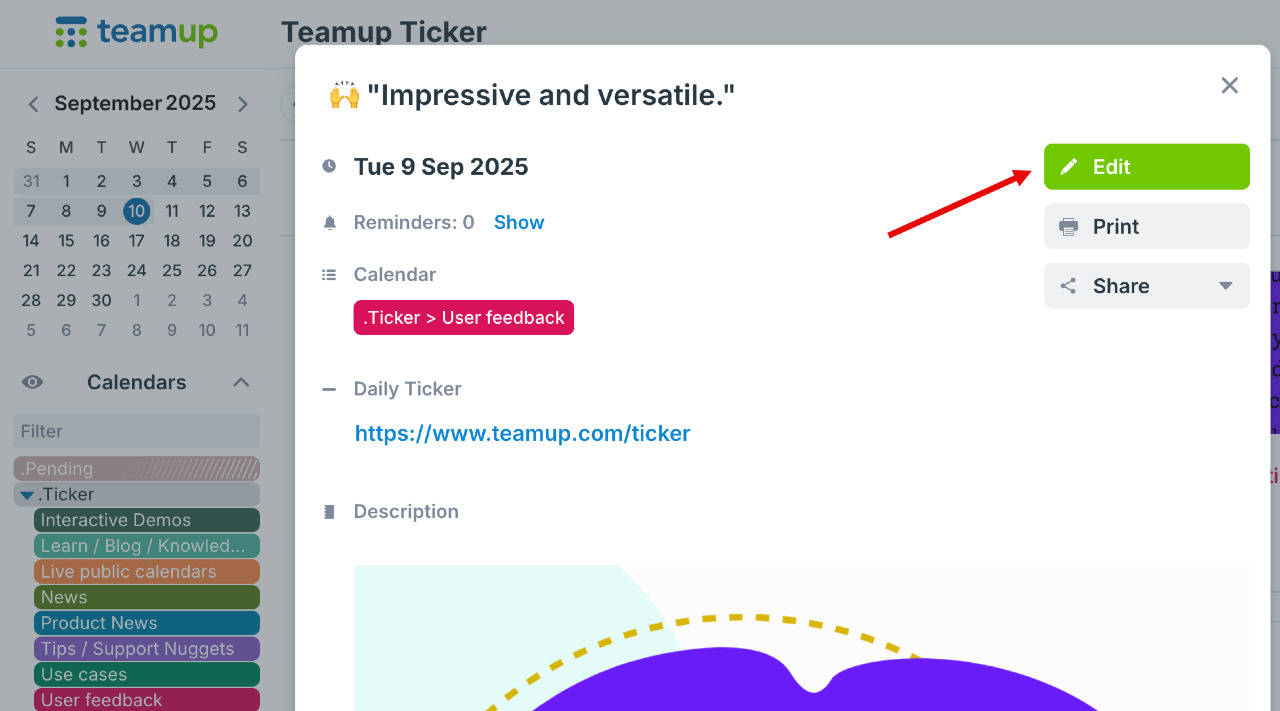
If you'd prefer to go straight to the event editor, you can still do so.
Configure the Edit button
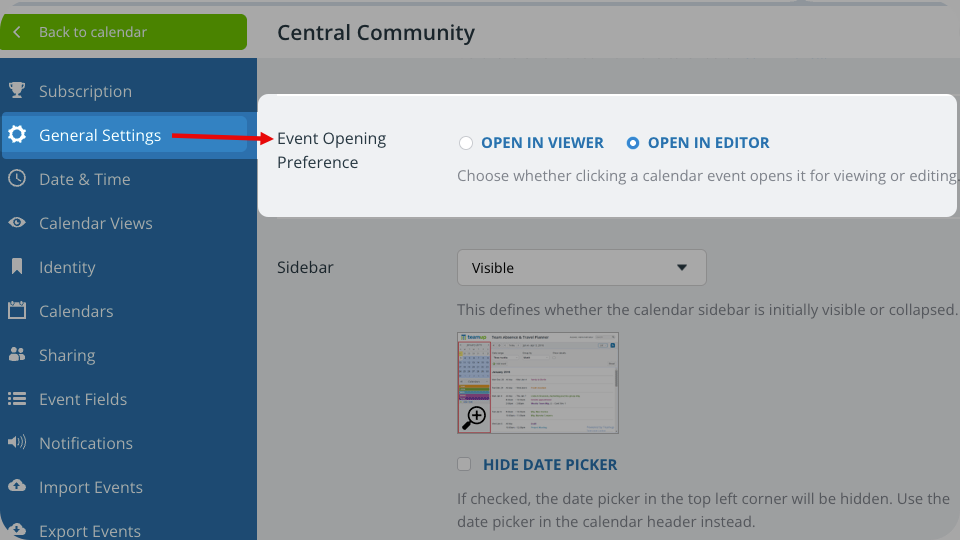
The calendar administrator can choose how events open for modify users (with or without the edit button):
- Open Teamup in a browser.
- Go to Settings > General Settings.
- Scroll to the Event Opening Preference section.
- Open in Viewer: events will open in the non-editable view with the Edit button.
- Open in Editor: events open directly to the event editor, no need to press the button.
- Select Open in Editor to open events in the editor (no button).
The purpose of the edit button
We made this change to
- Provide a better event viewing experience for users with modify permission.
- Allow modify users to see what events look like for read-only users.
- Prevent accidental changes to events.
If you have any feedback on this update, we'd be happy to hear it.
edit button, working with events, event viewer, event editor, configure, defaults, settings