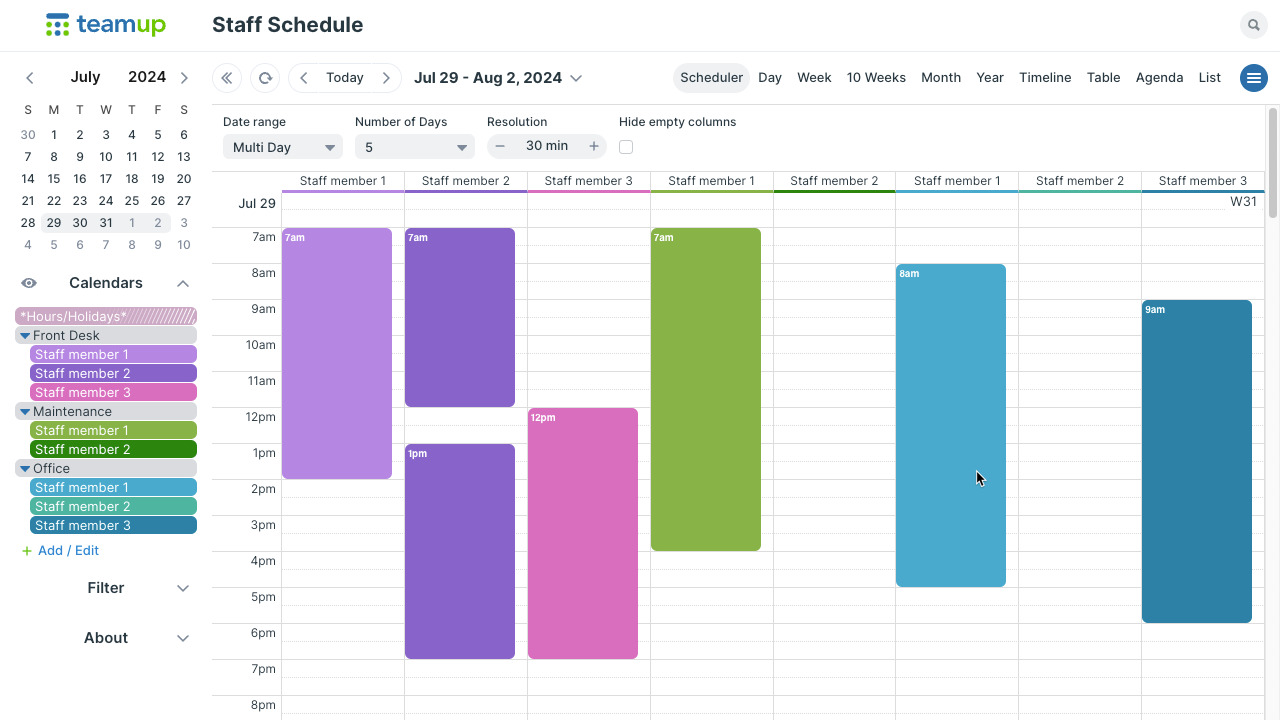Teamup Ticker
How to easily see which employees are scheduled or available
Are you using Teamup to schedule employees for shifts, jobs, or tasks?
If you have a sub-calendar assigned to each employee to assign jobs and manage their availability, you can easy view which employees are scheduled or not for a certain time or date.
Just use Scheduler view!
Scheduler view is a calendar layout that shows each sub-calendar as a column. The events assigned to different sub-calendars are shown side-by-side. So in this view you can easily see which employees (sub-calendars) don't have any events scheduled for that day.
You can view a single day or multiple days (or weeks) in Scheduler view. Use the controls as the top to adjust the date range and the resolution.
Helpful tip: To avoid schedule conflicts, set the sub-calendars to not allow overlapping events. This setting will prevent an employee's sub-calendar from allowing multiple events over the same time period, thus preventing double-booking.