
Teamup Ticker
How to preview a user's calendar access
When you add a user to your calendar, you can configure their access by choosing which sub-calendars the user can access and assigning permission levels for those sub-calendars.
If you want to preview exactly how a particular user's calendar access will look and function, you can test it out by creating a shareable calendar with identical access configuration.
- In Settings > Sharing, create a new link:
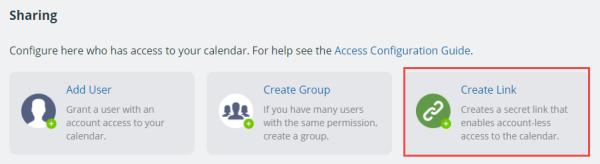
- Configure the calendars shared and permission levels for the link exactly the same as what you have (or will) set up for the user's account-based access.
- Save the link, then click the link to open it or copy and paste it into your browser:
The link will show you how this access configuration will look and what it will allow that user to do. Note that you can always see which the current link or user name in the top right of your main calendar view:

When you're done testing, you can delete the link.
See how to control what others see and this article for more on the difference between sharing via account users and shareable links.
