
Teamup Ticker
Allow team members to modify each other's events only
Many companies are organized by teams. Member of a team often collaborate on projects and need to coordinate their schedules.
In some situations, you might want members of a team to be able to view meetings and projects managed by other teams and departments, but only be able to modify the events created by their own team members.
Here are some ways to set it up.
Sub-calendars
The simplest way is to create sub-calendars assigned to each team ("Team A calendar") or create one sub-calendar for each team member, grouped inside team folders. Meetings and projects that belong to other teams would be put on their own calendars. Team A could have modify permission to their own calendar(s), and read-only permission to other team calendars.
See more about what sub-calendars can represent.
Modify-my-events access
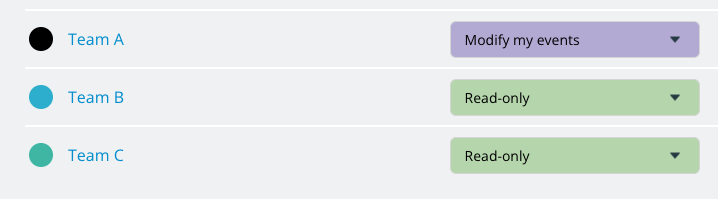
Another option is to provide each team member with Modify-my-events permission. This permission would allow each team member to add and modify their own events. However, the limitation here is that it applies to each individual only. For example, Bob would be able to create events and modify the events he created. But Linda, a member of Bob's team, would not be able to modify the events Bob created, only her own.
This approach works if each team member needs to be able to add and modify their own events, and only view the events added by other team members.
The modify my events permission allows multiple users to create events on the same sub-calendar(s), but only make changes to the events they created with their own individual calendar access. See here for more on this permission.
Modify-from-same-link access
Another option is to set up link-based access for each team member. You can create a single "Team A" shareable link and assign the link the modify-from-same-link permission for the needed sub-calendars.
All team members who are using that link would be able to modify the same events, as long as they were created while accessing the calendar with that link. So you could send multiple people that link and they could all modify the same events (that they would have created), by no other events. It would function as one link for a group of users.
See here for an example of using the modify-from-same-link permission.
Note that shareable links do not provide the same level of security as account-based access.
More info: How to control what others see and this article for more on the difference between sharing via account users and shareable links.