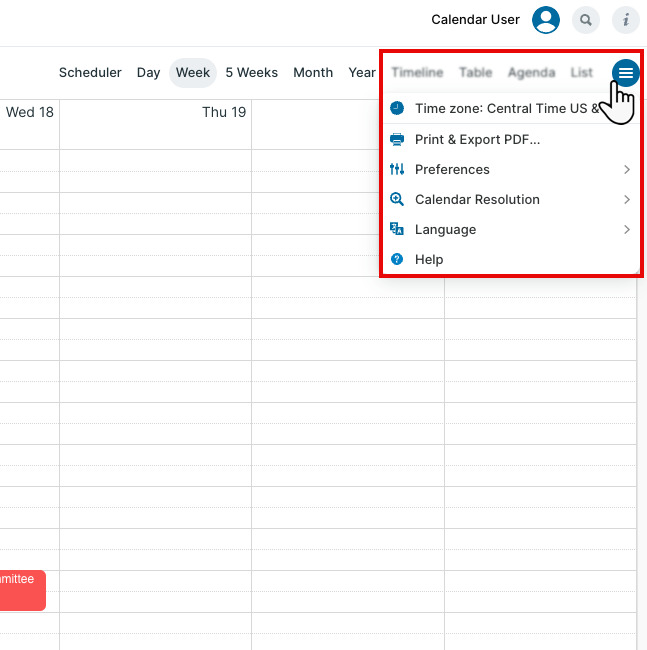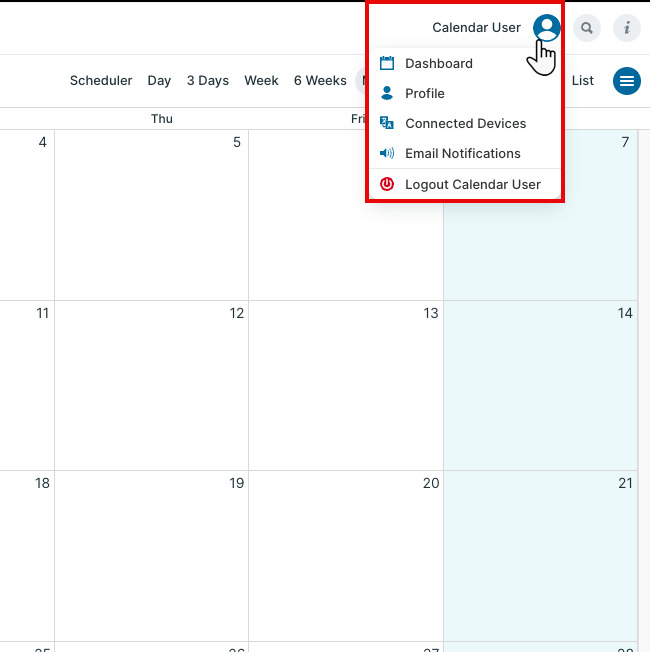Teamup Ticker
The calendar menu versus the user menu
Wed 18 Sep 2024
.Ticker > Tips / Support Nuggets
When using Teamup on a browser, there are two menus available with different options: the calendar menu and the user menu.
Calendar menu
Click the blue hamburger menu in the top right to open the calendar menu.
If you're a calendar administrator, you'll have access to the calendar settings through this menu.
All calendar users can access the following menu items:
- Time zone
- Print & Export PDF
- Preferences
- Calendar Resolution
- Language
- Import Invitation...
- Help
User menu
Click your user avatar to open the user menu.
If you're logged into your Teamup user account, you'll see these options:
- Dashboard
- Profile
- Connected Devices
- Notifications
- Logout
If you are not logged in (or don't have a user account), the user menu will have options to Login or Register.
menu, options, calendar, user, account, preferences, navigation, profile