
Teamup Ticker
How to prepare a .csv file for bulk creation of sub-calendars
Mon 3 Apr 2023
.Ticker > Tips / Support Nuggets
If you need to create a large number of sub-calendars, it may be more convenient to structure and prepare a .csv file, then bulk import it to your calendar.
When importing from a .csv file, the fields need to be named correctly (case sensitive) and the data needs to be in the correct format. Then you save as a CSV file and use the Teamup import tool.
Here is an example file for importing, in Excel and CSV, which you can use as a template:
- sample file for bulk import sub-calendars.csv (open in Excel or a text editor, update to your needs, save as a .csv file for import)
- sample file for bulk import sub-calendars.xlsx (open in Excel, update to your needs, then save it as a .csv file for import)
When it is imported successfully, the resulting sub-calendars would look like: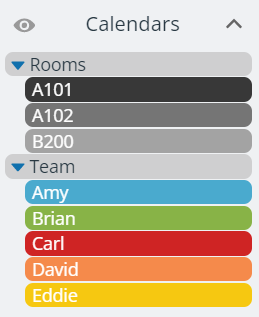
This article lists the supported fields for CSV format. Make sure that your subscription plan allows the number of sub-calendars to be created from your bulk import.
import, data, CSV, excel