
Teamup Ticker
Did you know? You can upgrade temporarily to access years of historical data.
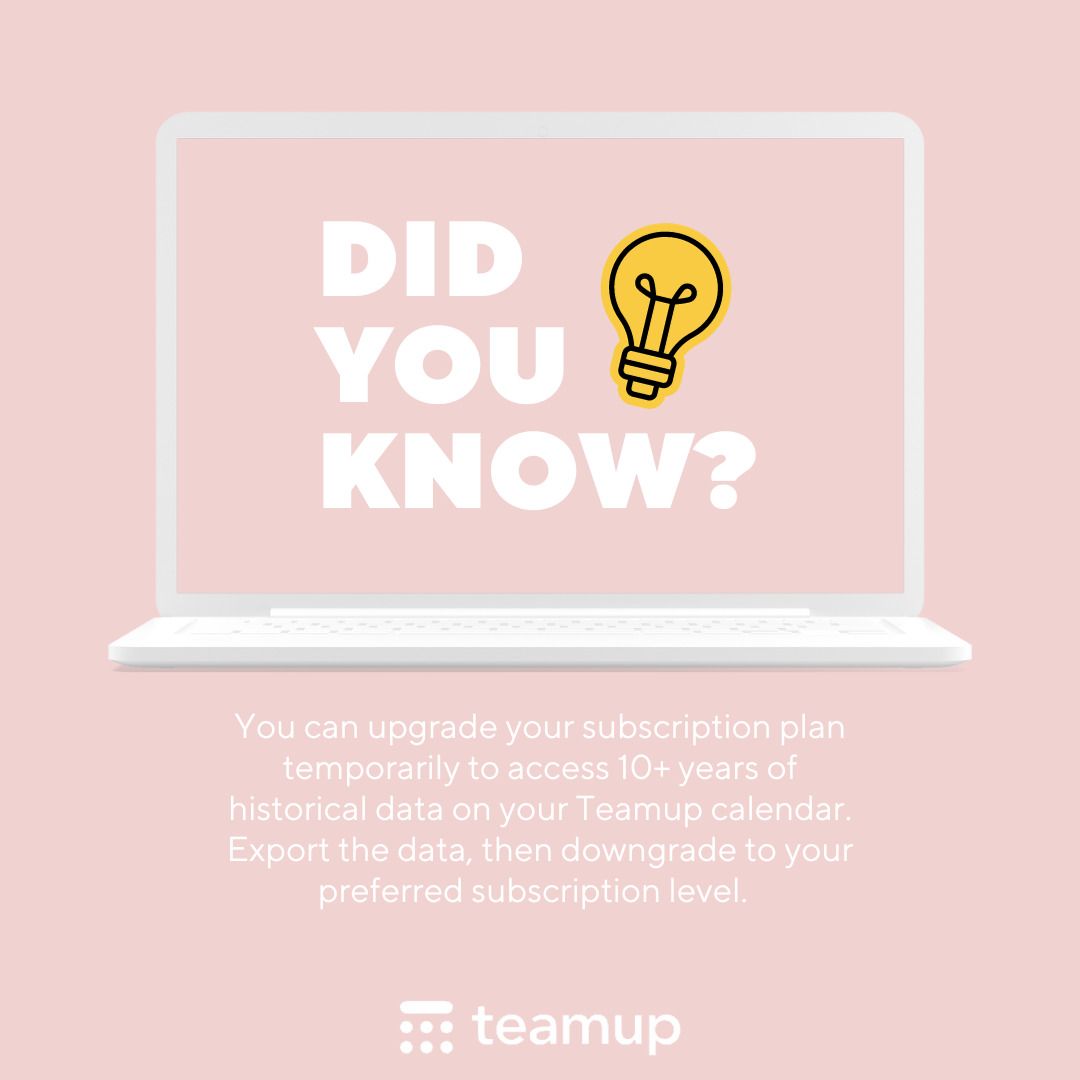
To keep a backup or archive of your calendar's historical data, you can export your data on a regular basis.
What if you need to access more historical data than is allowed on the Basic plan or on your current subscription?
You can upgrade your subscription once a year (or however often makes sense for you), access and export historical data, then cancel the plan. That way you only pay for a single month of the upgraded subscription.
For example, you can upgrade to our Business plan which allows for 10 years of historical data. Export the data you need, then cancel or downgrade the subscription straight away. You can keep your calendar on a lower paid subscription or on our free Basic plan. You'd just pay one month's subscription fee when you need to export additional calendar data.
Pro tip: Use this method once to export all historical data needed up to the present. Then set a reminder to export all calendar data on a regular basis (e.g. monthly, quarterly, or annually). If you keep up with these regularly scheduled exports, your backups will always be done within the allotted historical data and you won't need to upgrade for the exporting process again.
Note that you can also periodically save your calendar to a PDF file via the 'Print & Export PDF' functionality.