
Teamup Ticker
Did you know? You have the option to undo a change made to an event.
Tue 16 Jan 2024
.Ticker > Tips / Support Nuggets
When using Teamup in a browser, you have the option to undo any change you make to events using the undo option.
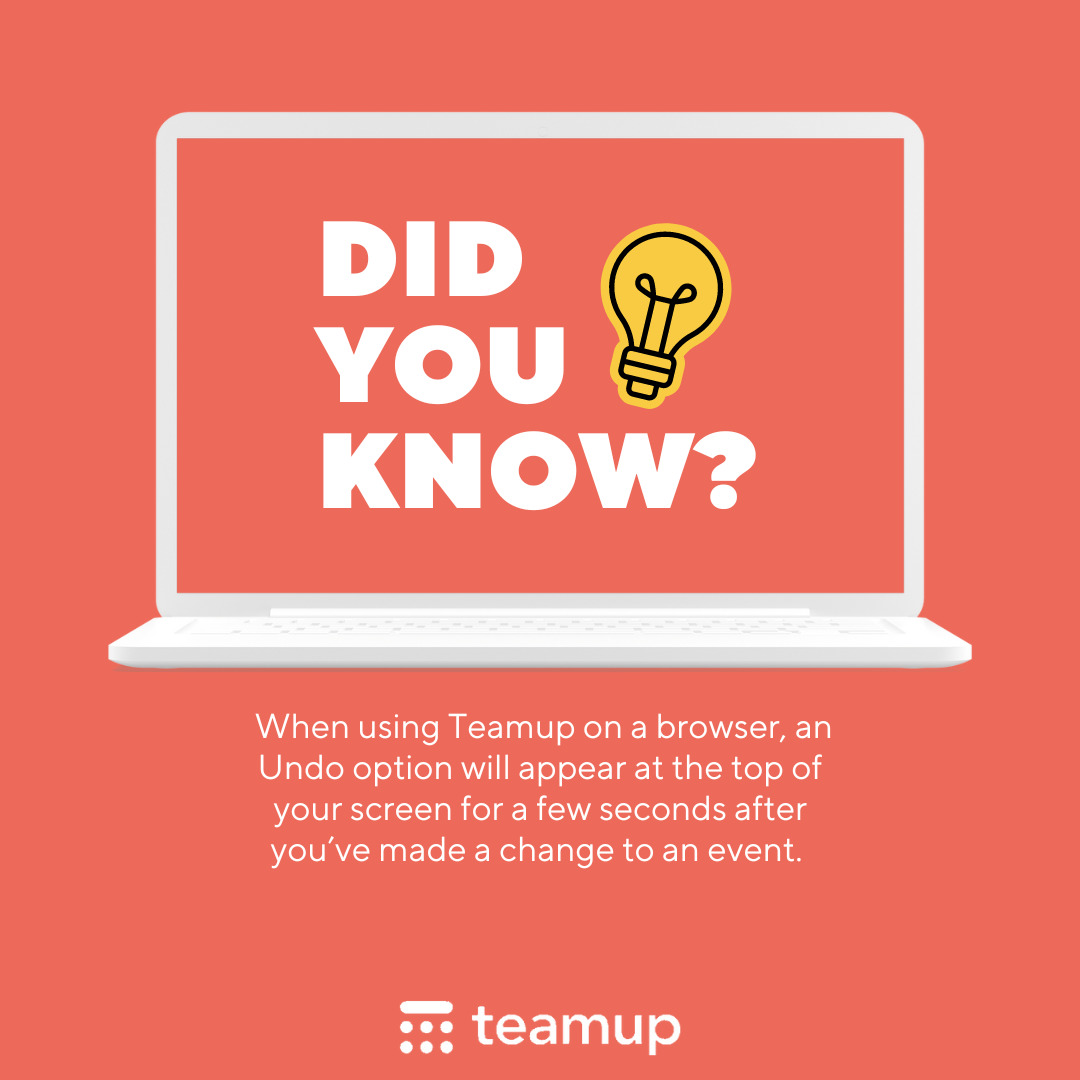
After each change to the calendar, such as adding a new event, updating an existing event or deleting an event, a message will pop up at the top of your screen. This undo option will hover for a few seconds and disappear automatically. Click the Undo link to undo your last change:

The undo option is only on Teamup's web client, not on Teamup's mobile app.
undo, working with events