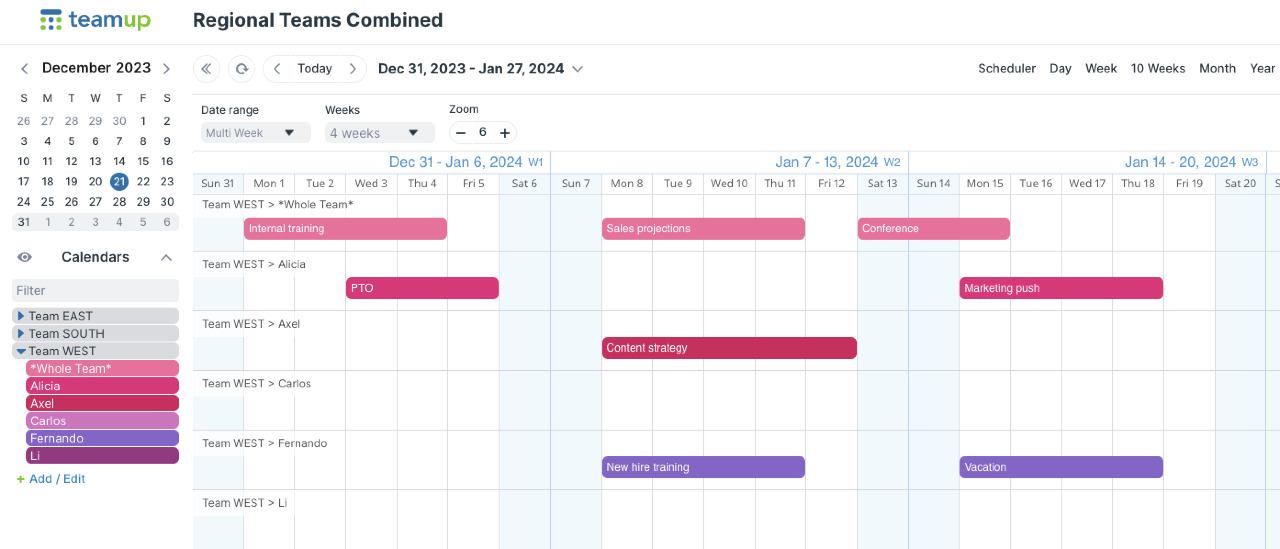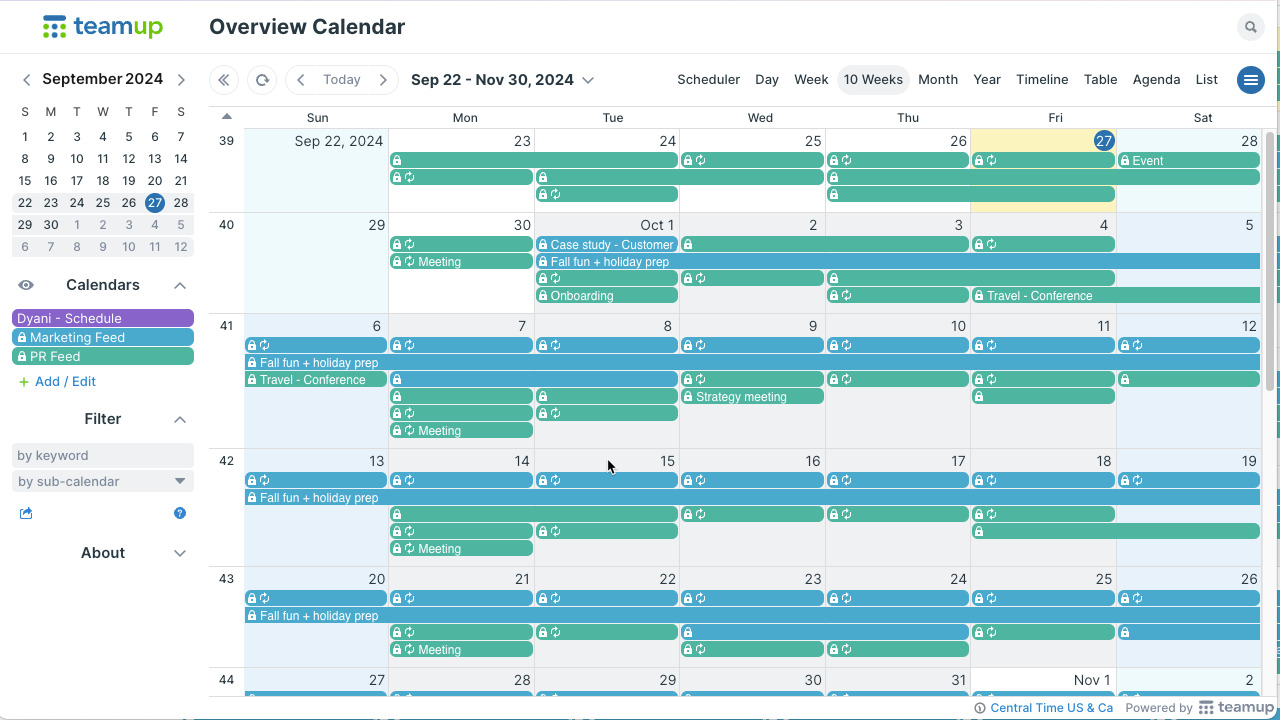Teamup Ticker
How to manage multiple master calendars
There are many cases when you might be working with two or more separate Teamup Calendars on your calendar dashboard.
Consolidating into one master calendar
In some cases, it is best to consolidate the calendars into one large master calendar.
For example, if you are managing two teams or projects in the same organization with a separate master calendar for each one, you could combine these into a single master calendar. You can keep the teams or projects separate by organizing their respective sub-calendars in folders. And you can set up customized access for each person to access only the sub-calendars they need for their role, while you have access to all the sub-calendars in one place.
Here are more considerations to see if one large calendar works best for your scenario.
If it does, you can combine the calendars by using a one-time transfer of data from one calendar to another as seen here.
Working with separate master calendars
In some cases, though, you may not want to combine the separate master calendars. You may want to use different custom fields on each master calendars. Or you may have a personal calendar, a work calendar, a community calendar, and so on, which you want to administer separately.
You can use an ongoing feed from one Teamup Calendar to another to see events from one calendar in the other, while still keeping them separate. You can choose whether or not each user can access the feed. So if certain events should only be visible to you or certain users, you can limit access as needed.
To share only specific events from one calendar to another, use this option to share those individual events.
You can also create an overview calendar, as explained here. While the original calendars would function independently, you could still have a big-picture view of all the calendars at once.