
Teamup Ticker
Use case: Scheduling clinical studies and research
Scenario: A research team at a medical school conducts clinical studies. The team members need to see each others' availability so they can schedule appointments, meetings, and other tasks that need to be done as part of the study.
Scheduling factors
- Secure calendar access for multiple team members
- Confidential calendar sharing with other involved facilities
- Organization for multiple roles/teams
- Visible availability of team members
- Ability for team members to update their own schedules
- Ability to assign and schedule tasks and appointments
- User-friendly scheduling functions
Calendar structure
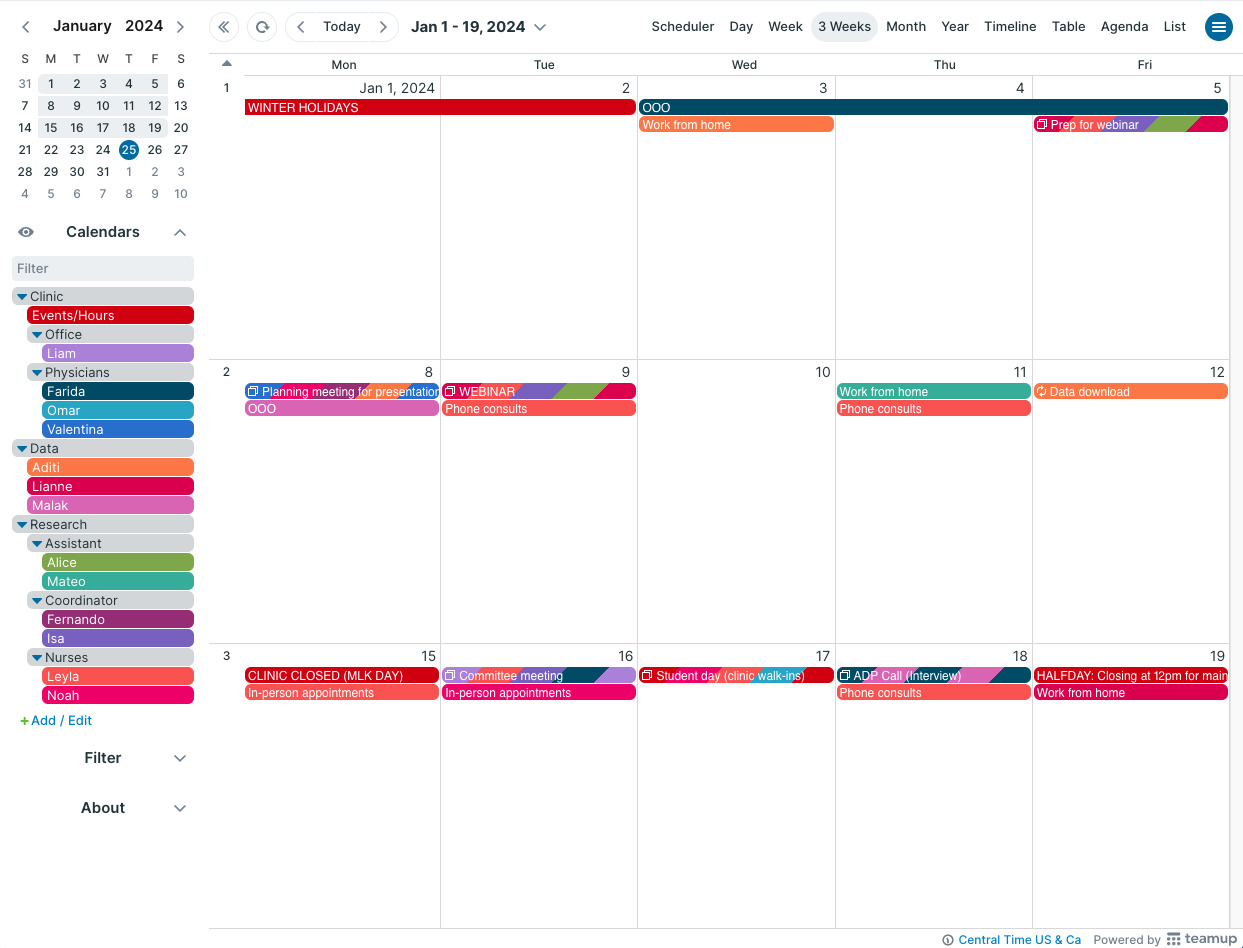
Sub-calendars
To set up a calendar for this scheduling scenario, start with sub-calendars that represent individuals. You can organize the sub-calendars in folders by team, role, department, lab, or whatever makes sense for your research.
You can also add sub-calendars for things that affect everyone but don't "belong" to a specific individual. For example, in the calendar above there's a sub-calendar for Clinic > Events/Hours. This calendar contains holidays, events, and any changes in the normal working hours for the clinic.
Event fields

You can use event fields to capture key details, such as a participant ID for appointments. This way, you could track and filter appointments, follow-ups, phone calls and so on without putting confidential information (such as participant name) on the calendar.
Note that you can also share sub-calendars with read-only, no details access permission. See more details below.
There are lots of ways to use custom choice fields, too: assign a status or category, track a workflow, or note documentation changes. The beauty of custom fields is that you can customize them to fit your needs, so they make work more efficient and capture the information that matters for what your team is doing.
Calendar access
Account-based access works best for team members. It's more secure, and they can simply log into their account to access the calendar. Customize access for each team member so they can see and do what they need to for their role:
- Liam, who is the office admin for the clinic, has Modify access for his own calendar and all the Physician calendars so he can schedule appointments and meetings for everyone in the clinic.
- Each member of the data team has Modify access to their own calendar, Add-only access to the other data team members' calendars, and Read-only access to other calendars. This way they can manage their own schedules, add meeting requests or hand off tasks to their data team colleagues, and view availability for other people on the research team.
Sometimes you may need to share events with collaborators from other facilities, and still protect the confidentiality of the information on the calendar. You can create a shareable calendar link with "Read-only, no details" permission for the sub-calendars you need to share. Your collaborators would see only "Reserved" for the events on the calendar, and wouldn't be able to see any event details.
🔗 Explore Teamup's features with a live demo calendar, or get started with your own new calendar. See our Getting Started Guide for more help and tips.