
Teamup Ticker
💡 Did you know? Custom fields make your Teamup calendar more flexible and powerful.
Thu 7 Sep 2023
.Ticker > Tips / Support Nuggets
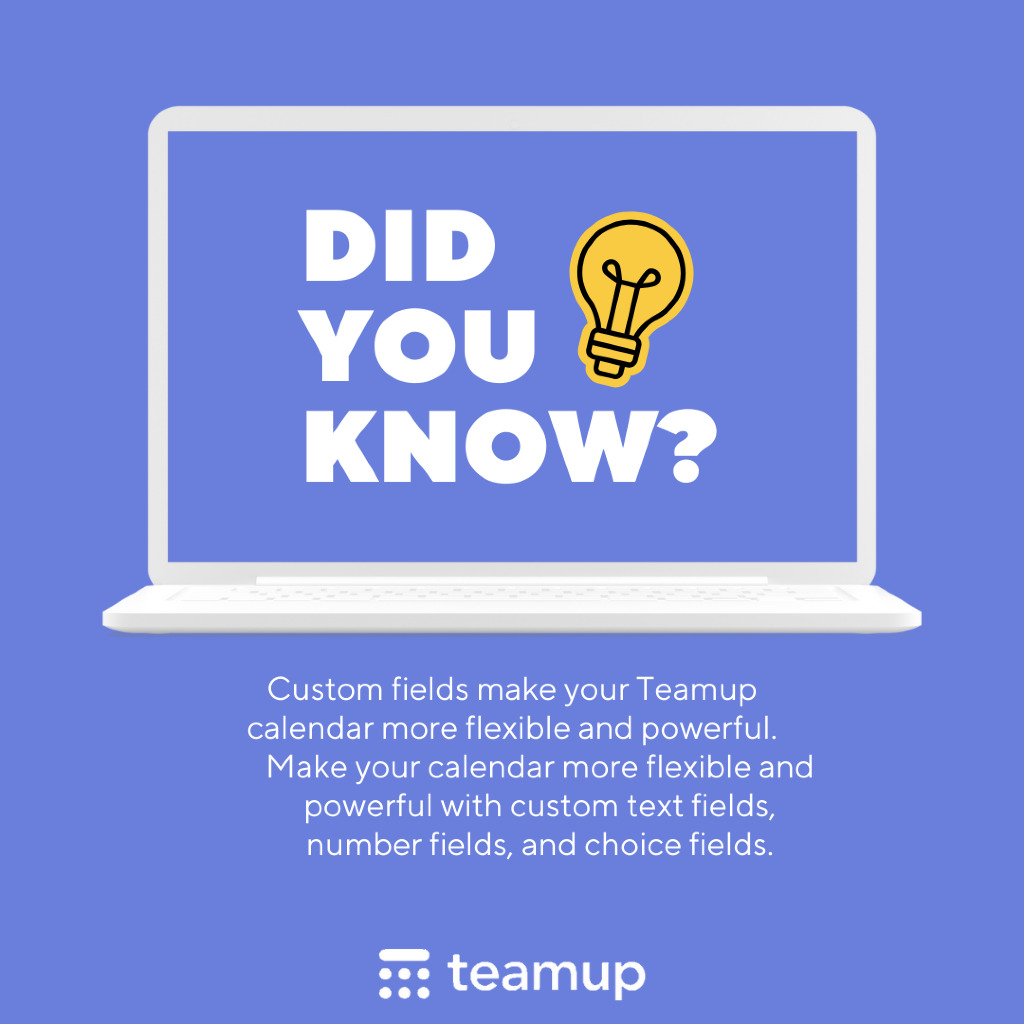
It's normal to be able to add custom fields when you're creating a form. And it's normal to have certain standard event fields on a calendar.
Teamup brings you the best of both: standard event fields (like Who and Where) along with custom fields.

With custom fields, you can set up your calendar to be more flexible and powerful in the ways that matter for your needs:
- capture and track key data, then sort and review by one or more data points.
- encourage a consistent process with predefined workflow steps.
- record invoice totals, then see an automated sum over any time range for any customer.
- add keywords or tags to keep all the information in context.
And that's just the beginning!
Text or number custom fields
A custom field can be blank and receive text or numerical input.
- Single-line text field: Users can input any text (including numbers). URLs will be clickable if added to a text field.
- Number field: Users can input numerical data. Amounts in the number field can be automatically summed in Table view.
Custom choice fields
A choice field provides the user with predetermined options.
- Single choice: Only one option can be selected.
- Multiple choice: Multiple options can be selected.
Make a field required
You can make any custom field required; the user will not be able to create an event or save changes to an event if the choice field is left blank.
Take a look at these ideas for using custom event fields on your calendar.
custom fields, event fields, choice, number, data, keyword, tags