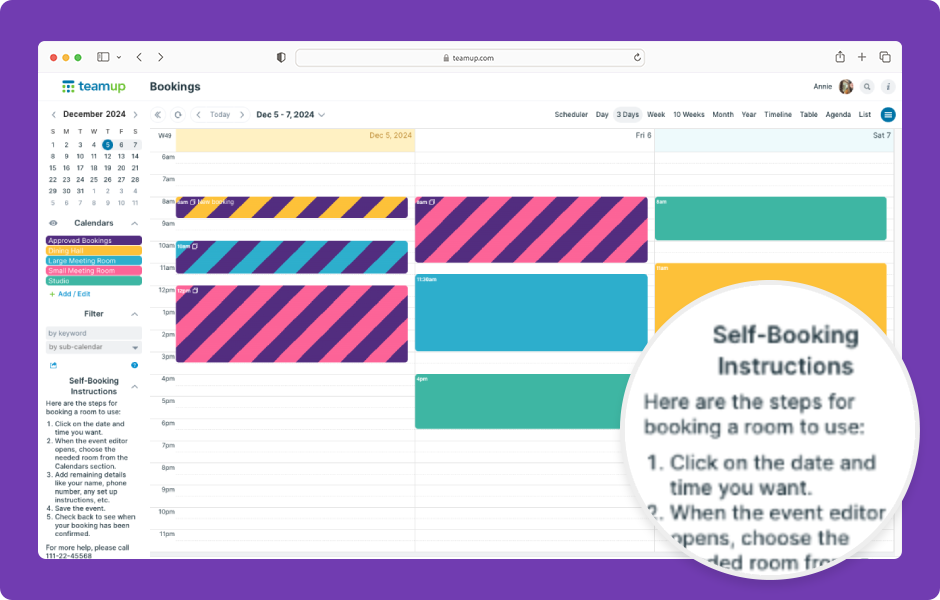Teamup Ticker
▶️ Provide guidelines for self-booking
Mon 18 Aug 2025
.Ticker > Interactive Demos
Interactive demos: Provide guidelines for self-booking
A calendar administrator can edit the contents of the About box. It can contain text, links, and emojis.
- Open Teamup in a browser.
- Go to Settings > General Settings.
- Scroll down to the About Box section.
- Click into About Title field to change the title of the About Box.
- Click Edit below About Contents to change the contents.
- When you’ve made the changes, click Save.
If there are guidelines or helpful tips you can provide, put them here so all users can see them when self-booking. You can add instructions for how to book, clickable links, operating hours, limits on booking, contact information, and so on.
booking, guidelines, self-booking, availability, users, instructions