
Teamup Ticker
Use case: Schedule and track work for a technical services firm
Scenario: A technical services firm provides engineering and other professional technical services for their clients. They need to schedule client projects, know team availability, define and assign jobs, keep all job information organized, and track project status.
- Managers need updated availability for all team members so they can efficiently build project timelines and schedule jobs.
- Technicians and other team members need access to their assigned jobs and all the pertinent information for each job, whether they're in the office or on site at a client location.
- The operations team needs to see logged hours and other information tracked on the calendar for client communication and accurate records.
This firm wants set up a calendar for scheduling jobs, seeing team availability, managing projects, and keeping all job information in one place.
Calendar structure
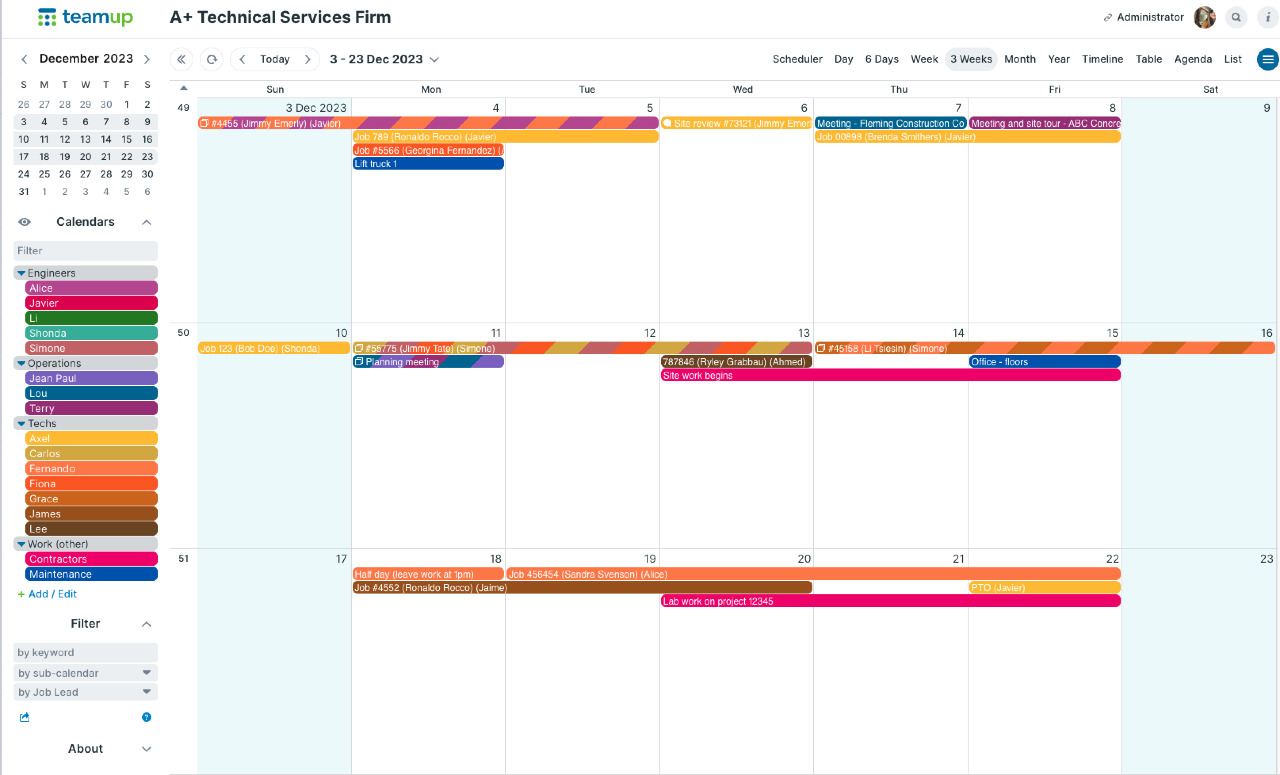
How to set up a calendar like this:
- Create calendars for techs, engineers, and other staff members, and organize them in folders.
- It's usually a good idea to disallow overlapping events on each individual's sub-calendar, in order to prevent schedule conflicts.
- If needed, add additional sub-calendars for other things that need to be scheduled and tracked, like work done by contractors or maintenance on vehicles, equipment, etc. (You'd want to allow overlapping events on these sub-calendars since you might have multiple maintenance or contractor events overlapping the same time period.)
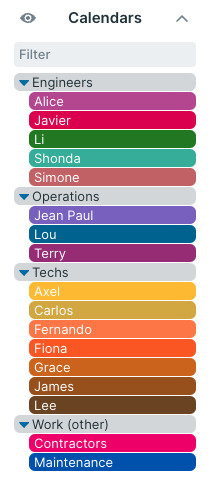
Calendar access
Add each firm employee as an account-based user, and customize their calendar access to fit their role. You'll choose which sub-calendars each user can see, and set the permission level too.
Techs
Each tech has Modify-my-events permission for their own sub-calendar. This allows them to view all the events on their calendar, but they can only modify or delete the events they've added. So they can add their own PTO requests, but they can't change an assigned job on their schedule. They use event comments to add their own notes and upload photos to jobs. They don't have access to any other sub-calendars.
Here's what a tech named Axel sees on his calendar (on mobile):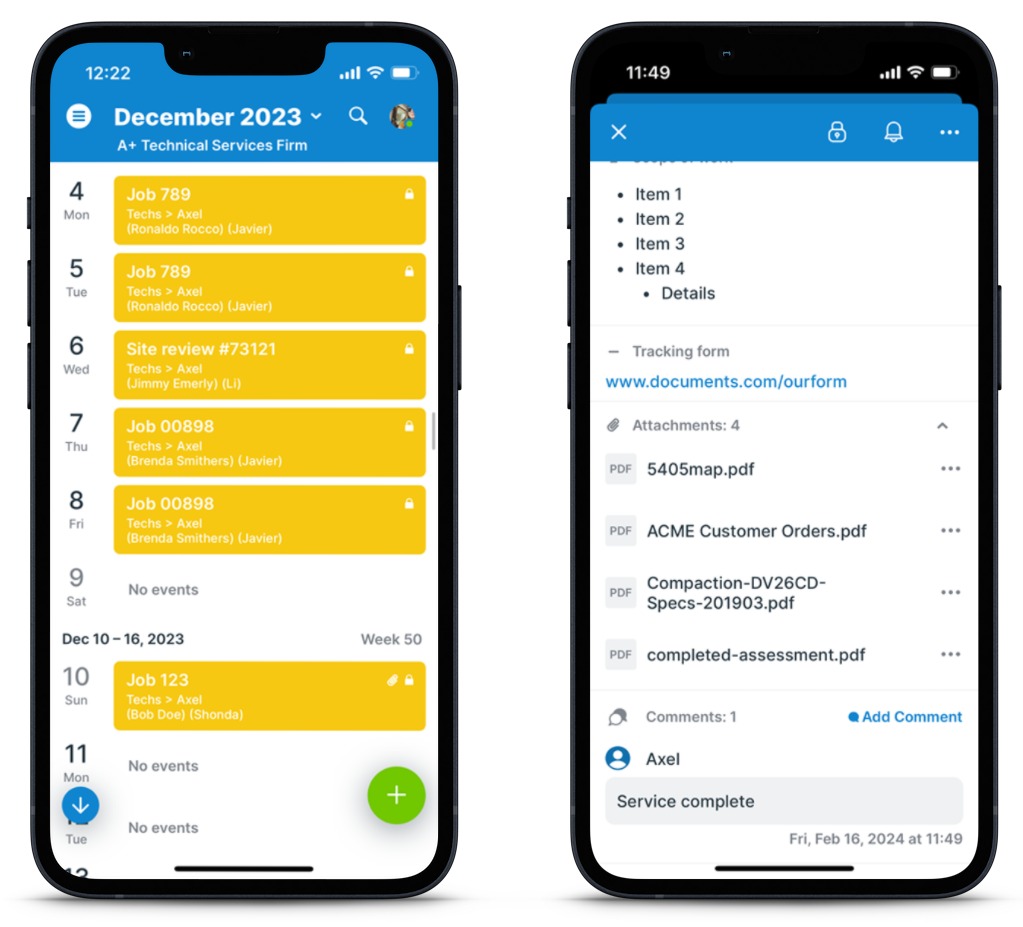
Engineers
Since the lead engineers are managing projects they need to see availability of all techs, view the contractor/maintenance scheduled work, and be able to assign jobs to techs. Each engineer has Modify access to their own sub-calendar, Modify-my-events access to all the tech sub-calendars, and Read-only access to the Contractors and Maintenance calendars. If needed, they could also have Read-only access to other engineers' sub-calendars.
Here's the calendar access of an engineer named Alice: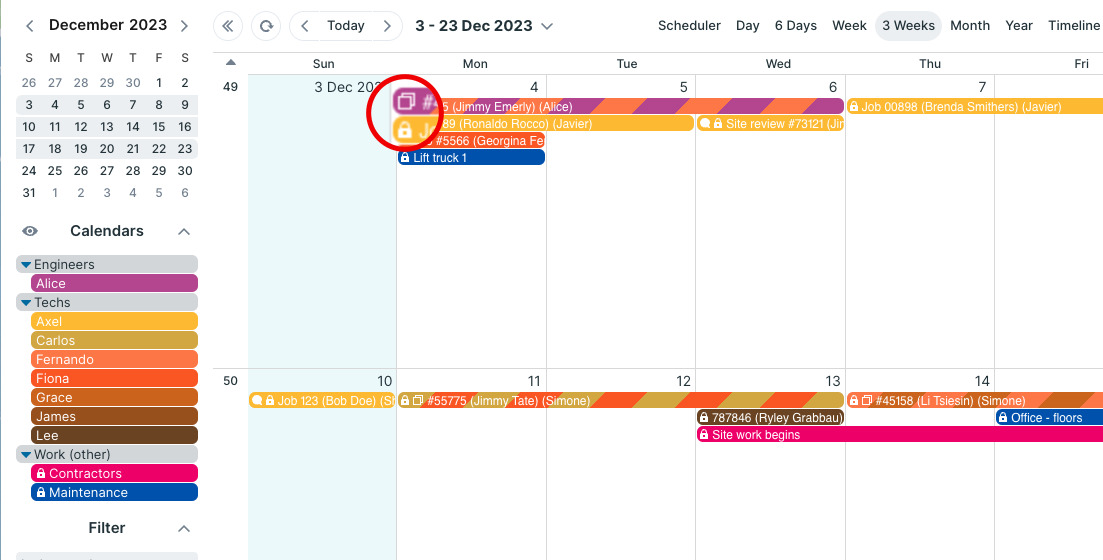 Notice the lock icon on events that Alice didn't add to the calendar, which indicates that those events are Read-only for Alice. The striped event, which Alice did create, doesn't have a lock; she can modify or delete that event.
Notice the lock icon on events that Alice didn't add to the calendar, which indicates that those events are Read-only for Alice. The striped event, which Alice did create, doesn't have a lock; she can modify or delete that event.
Operations
The operations team needs access to all the data on current and completed jobs. But they don't all need the same level of permission. For example, Lou needs Read-only access so he can compare calendar data against payroll data each week.
Here is Lou's calendar access:
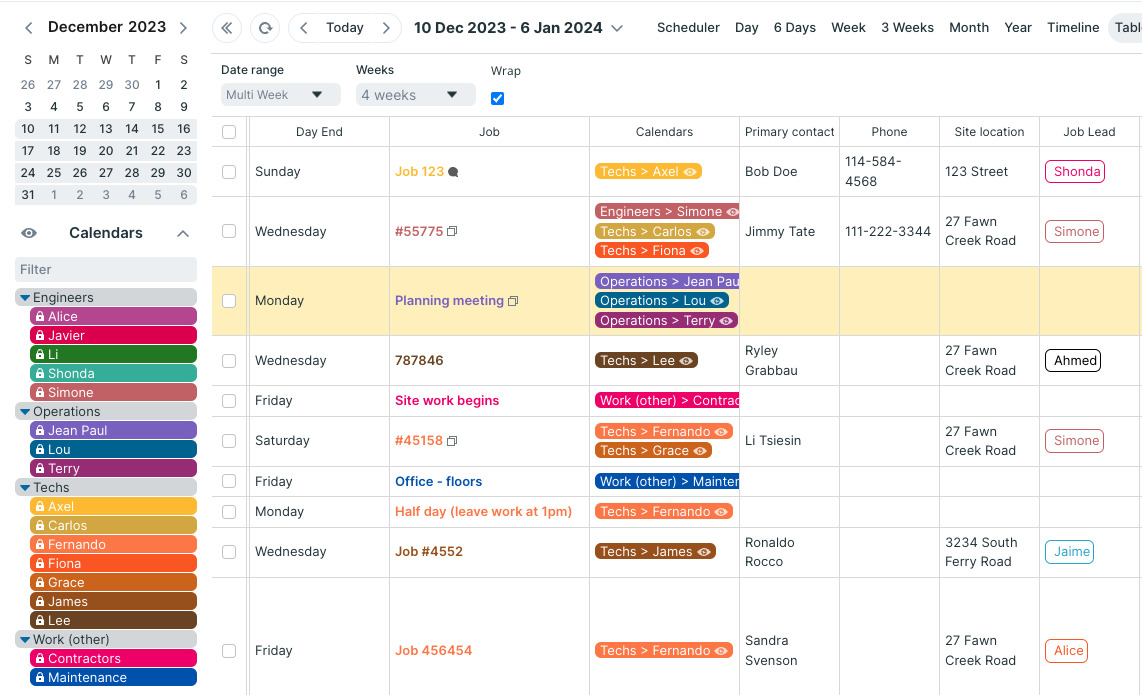
He can view all sub-calendars and see details of all events. If he opens an event, the details are displayed but he doesn't have the ability to change anything about the event: 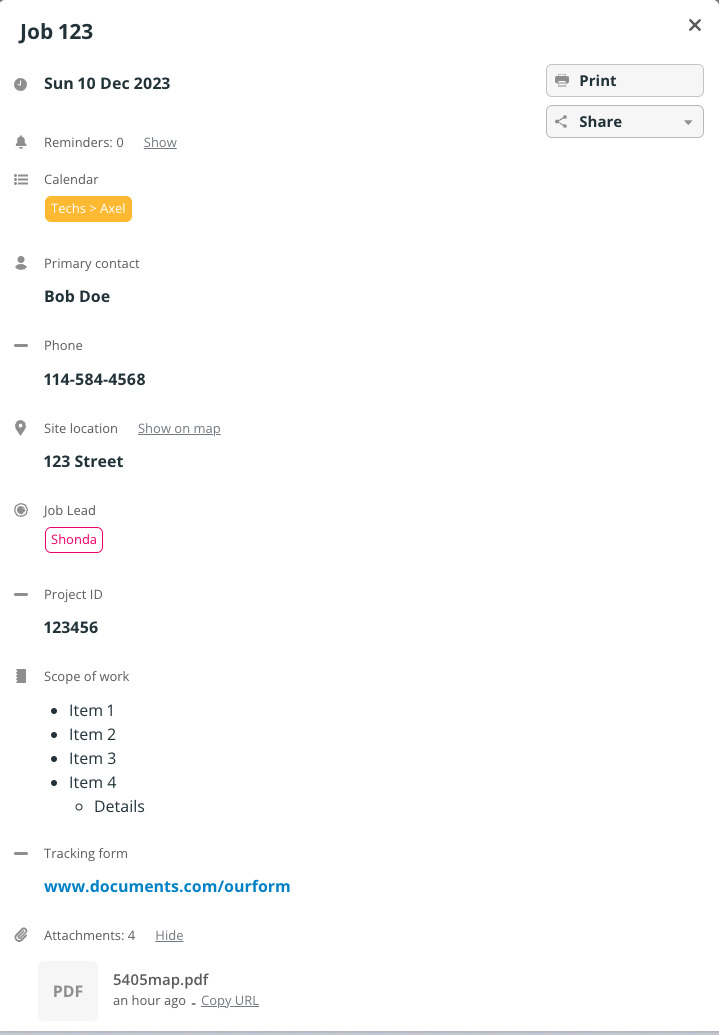
Terry oversees scheduling. She plans client meetings, supervises project timelines, and often needs to reassign jobs or update information, so she has full Modify permission to all calendars.
She can view all sub-calendars and all events, and make changes:
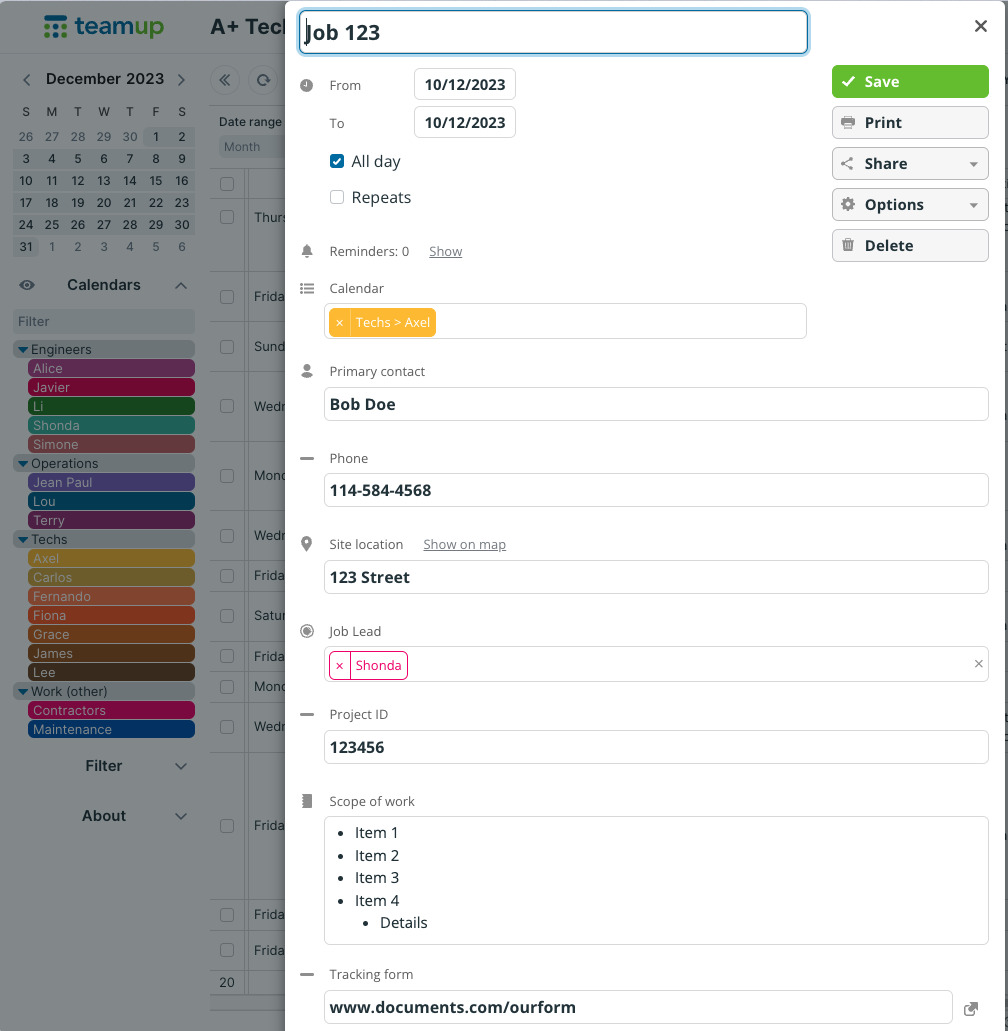
Customize for your own needs
As you set up your own calendar, you can adjust things to fit your own needs.
- Create a calendar structure for your own staff, grouped by team, region, role, specialty or whatever makes the most sense.
- Customize access for each person based on how things work in your business.
- Use shareable links to share selected sub-calendars with people outside your organization (clients, contractors, etc.).
- Add custom fields and upload files to capture the information you need.
- Configure calendar views, export data, subscribe to change notifications, set up integrations, and more.
Teamup is flexible and scaleable, so you can fine-tune it to your business to streamline scheduling and improve operations. Try out a live demo or see user stories for more ideas.