
Teamup Ticker
Use Case: Delivering science programs to elementary schools
An organization provides live, hands-on science and discovery programs to various elementary schools. They have multiple staff members and volunteers, and need to coordinate with elementary schools across the region.
What they need
- An easy to use and understand program that's accessible for all teachers, staff, and volunteers involved.
- Read-only calendar access for users who need to see what's scheduled but not make any changes.
- Notifications for presenters if the program schedule is changed.
- Ability to share files and worksheets for the programs being delivered.
A calendar for science program delivery
You can set up a calendar like this to plan, schedule, assign, and coordinate educational programs. This example is fairly simple, with 4 schools and 4 presenters; this basic structure can easily be scaled up to accommodate numerous schools, presenters and volunteers, and a wide array of programs.
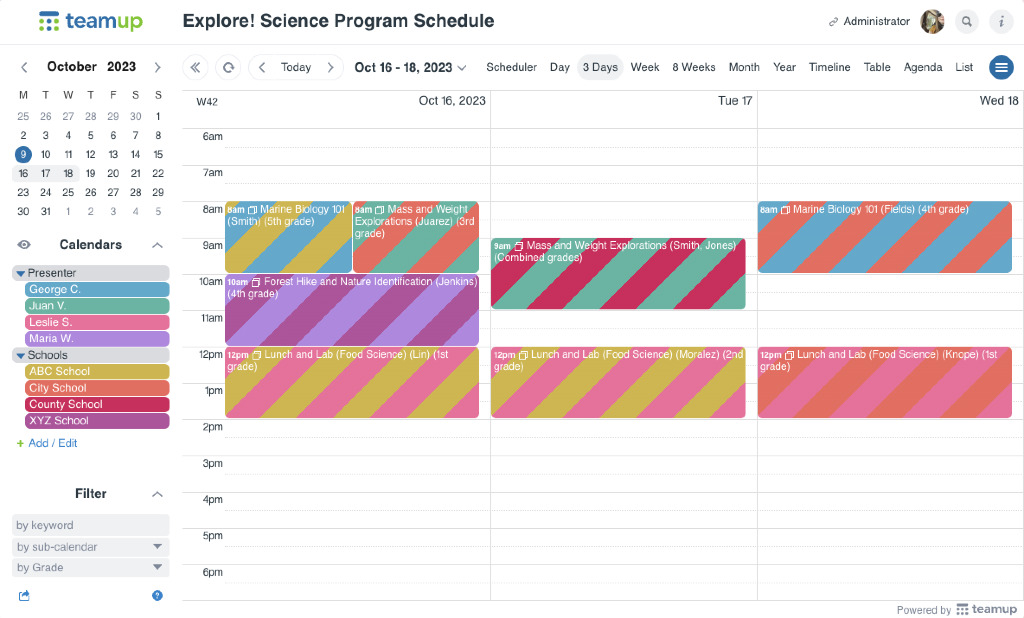
An organized calendar structure
There are sub-calendars for each school and each presenter, organized in folders:
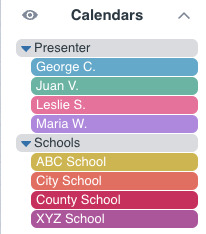
Whenever a program is requested by a school, it's added to both the school's sub-calendar and the assigned presenter's sub-calendar as well. You could also add a folder with sub-calendars for various programs.
In some scenarios, it might not make sense to have individual sub-calendars for each presenter. For example, perhaps you work with a large pool of volunteers that changes often. You can use the Who field or a custom field to assign scheduled programs to a staff member or volunteer. Volunteers can search by keyword to filter for only their assigned programs.
Program materials on the calendar
Each event has all the key details:
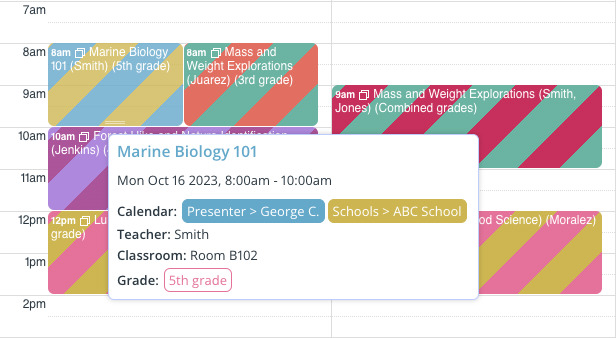
Hovering over any event shows a pop-up overview, as shown above. Besides keeping the basic info of who, when, and where on the calendar, you can also include all the materials and any notes or images needed for the program.
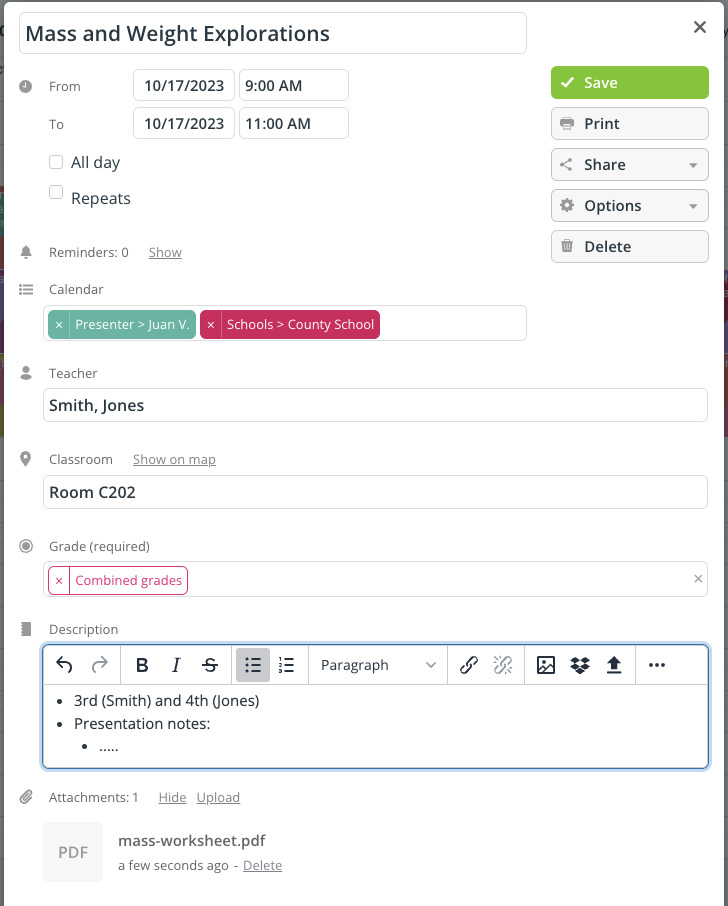 Keeping all the materials on the calendar eliminates the hassle of searching through emails or file systems for a worksheet or handout. Presenters can just view their assignments to get the materials. If there are materials for prep or follow-up, those can be added to the scheduled event so teachers can access them when needed.
Keeping all the materials on the calendar eliminates the hassle of searching through emails or file systems for a worksheet or handout. Presenters can just view their assignments to get the materials. If there are materials for prep or follow-up, those can be added to the scheduled event so teachers can access them when needed.
Customized read-only access
Teachers need to know when a program will be delivered to their classroom, and if they need to do any preparation or follow-up.
Presenters, whether staff members or volunteers, need to know their assignments for each week, and have all the materials needed for each program they'll deliver.
However, neither teachers nor presenters need to adjust the schedule. So they can be given customized read-only access to the calendar.
A presenter's calendar access
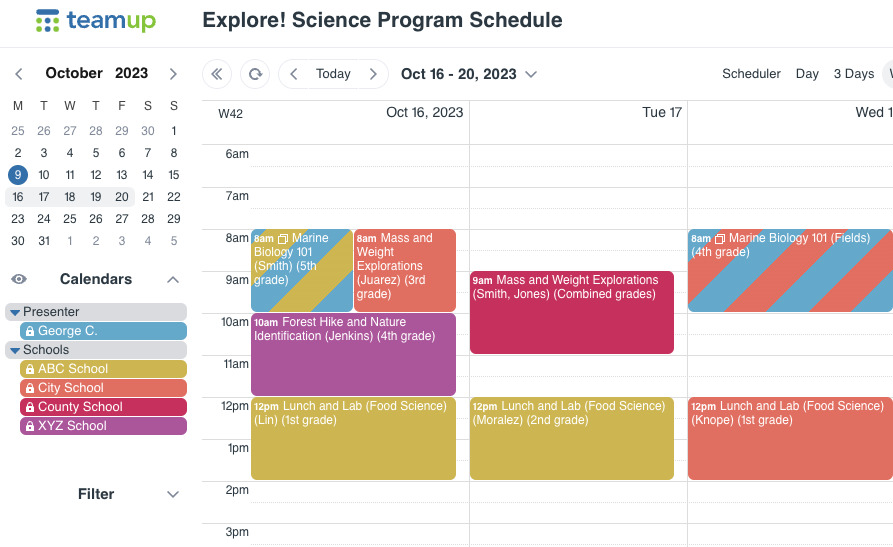
George C. can see his own sub-calendar and all the school sub-calendars. He has read-only access (indicated by the lock icon). He can view all the events on these sub-calendars, including all event details and attachments, but he cannot modify or remove the events.
With account-based access, each presenter can set up notifications so they get an update if an event is added to their sub-calendar.
A teacher's calendar access
The teachers only need to see programs scheduled for their school. You can create a single shareable calendar link for each school, which would include only that school's sub-calendar with read-only access.
All teachers can use the same link and filter by grade or keyword (e.g. their last name) to view only the events for their classroom or grade level. With read-only permission, they can view events, read the information included in the Description, and access any files or uploaded materials. But they can't modify the events.
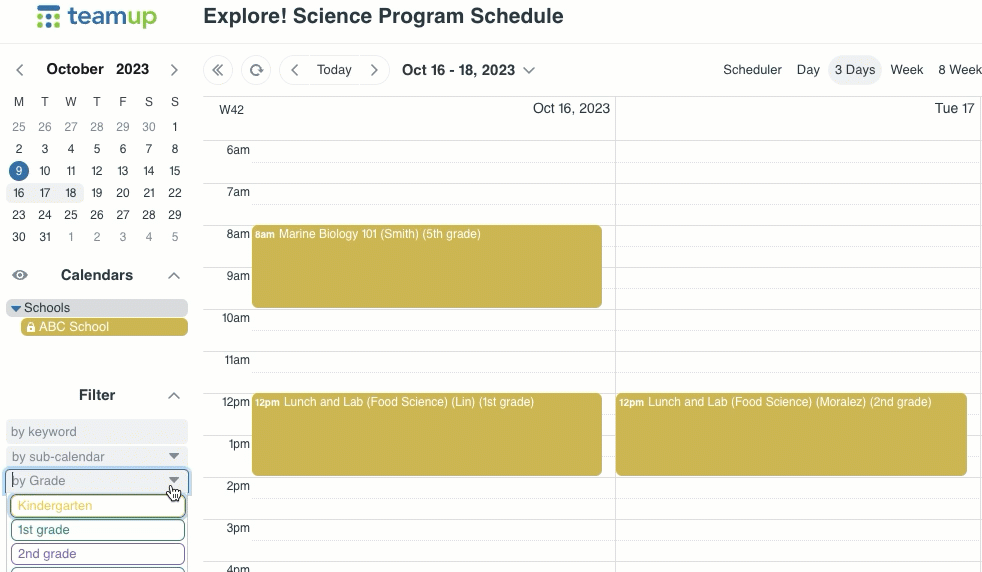
See more examples and user stories of putting Teamup to work for education, or dive into a live demo calendar and try it yourself!