
Teamup Ticker
How to find a sub-calendar ID
Tue 10 Jun 2025
.Ticker > Tips / Support Nuggets
Each sub-calendar in your Teamup calendar has a unique ID. Sometimes this ID is needed to set up an integration via Zapier or other tools.
Here's a way to get the sub-calendar ID:
- Open Teamup in a browser.
- In the Calendars list, toggle so only one sub-calendar is visible.
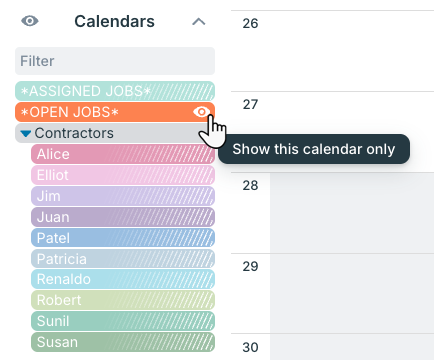
- Click the blue open icon under the Filter section.
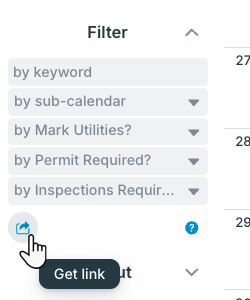
- A pop-up dialog will show the calendar url for that filtered view (showing only one sub-calendar. Look for the &calendars= parameter in the link. The number (underlined in red, below) is the ID for the visible sub-calendar.
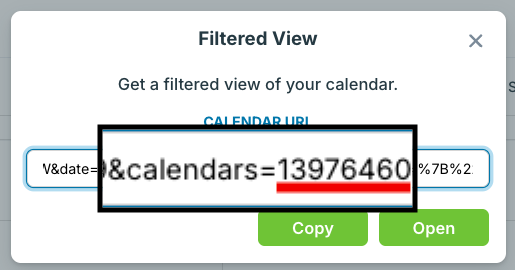
Calendar administrators can also get calendar's ID in the settings:
- Open Teamup in a browser.
- Go to Settings > Calendars.
- Click on a calendar title to open the editing dialog for that calendar.
- Look in the browser's URL bar. The calendar ID will be shown at the end:
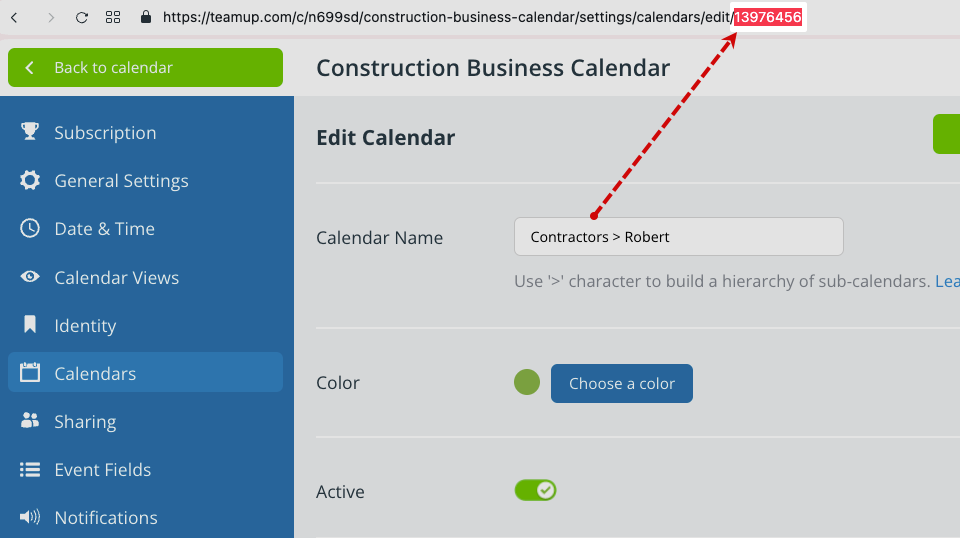
sub-calendars, calendar, calendar management, zapier, integrations, calendar ID, sub-calendar ID, number, identification, unique