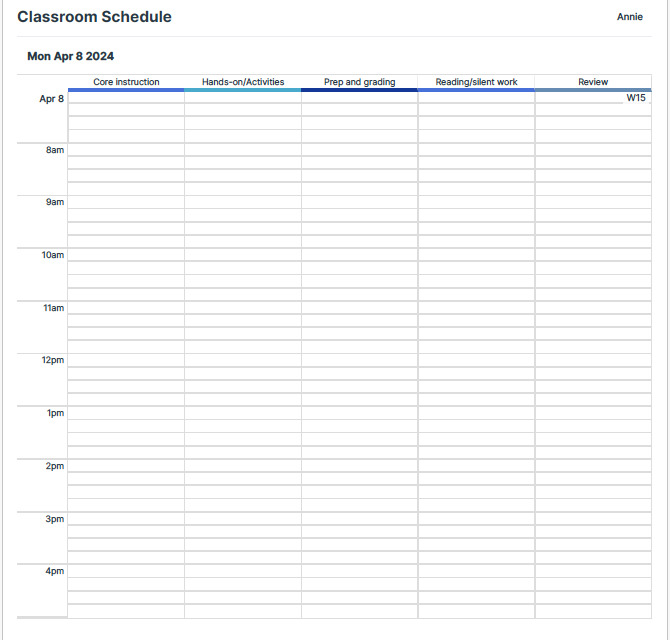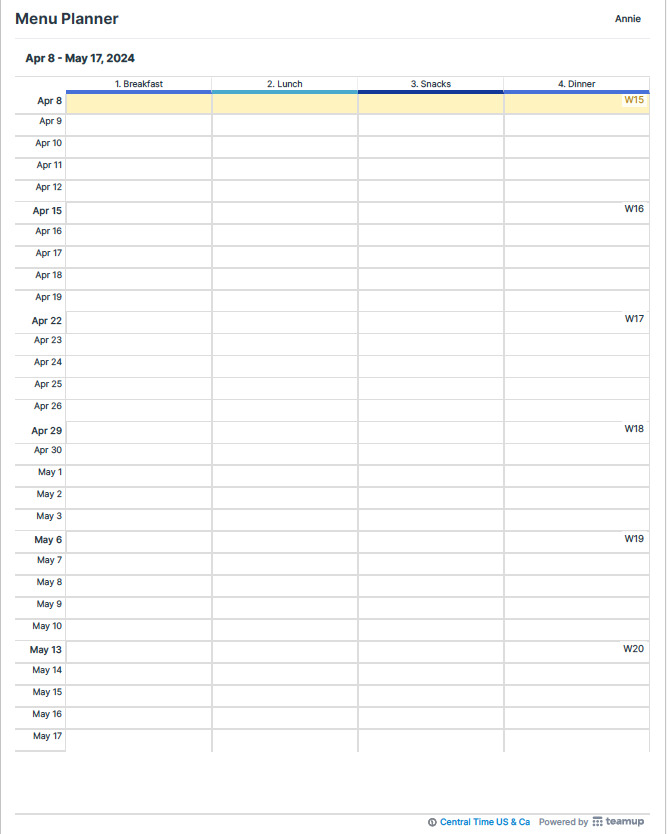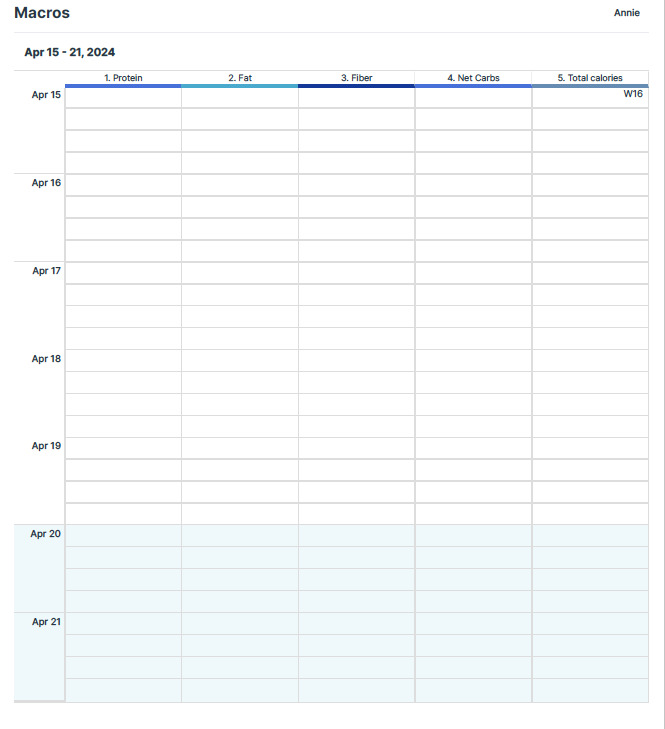Teamup Ticker
🖨️ Print a classroom schedule, meal planner, and more
Teamup's unique Scheduler view is a great way to do side-by-side scheduling. Each sub-calendar is shown in its own column, so you can easily compare scheduled events or availability for different people, places, resources, etc. You can hide the sub-calendars you don't need to view and adjust the date range and zoom level as needed.
You can also use the Scheduler view to create a blank, multi-column planner. Print this blank multi-column Scheduler out to plan anything that has multiple elements, for the day, the week, or the month.
Print a customized classroom scheduler
You can print a customized classroom scheduler, with the categories you need for how you manage your classroom and plan your lessons.
Here's an example, with several customized categories. The Scheduler view is set to Single day with 15-minute resolution for detailed classroom planning.
Print a multi-column meal planner
You could also print a menu planner, like this one with columns for breakfast, lunch, snacks, and dinner. Scheduler view is set to Weeks with a resolution of 1 day.
Or a more detailed meal planner for macros
Another version of the menu planner, designed for planning and/or tracking macros. Scheduler view is set to Multi-day, with a resolution of 6 hours so each day has 4 "slots" for logging macros intake.
Create and print a customized multi-column planner
Here's how to print your own customized multi-column planner from a Teamup live demo calendar. You'll need to do this in a browser.
- Click the blue button below one of the live demos to generate a new live demo calendar.
- Click the Add/Edit link under the calendar list. This will take you to Settings > Calendars.
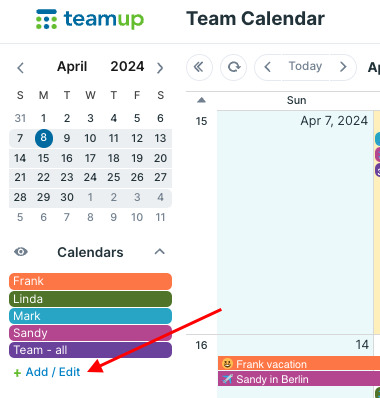
- You'll use sub-calendar names as the headings for your multi-column planner. Create new sub-calendars with the headings you want.
- Deactivate the sub-calendars that were generated as part of the live demo.
- You can go to the Date + Time section to adjust the Time Range (visible hours on the time grid).
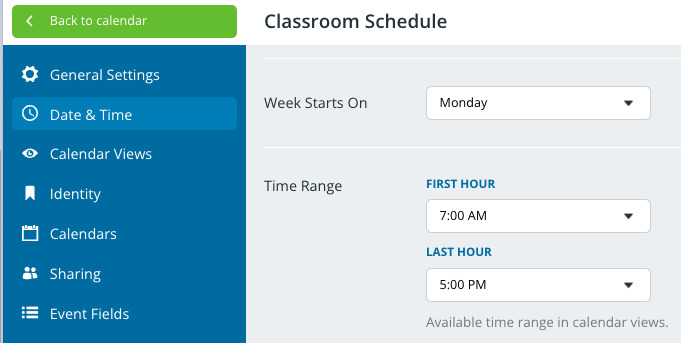
- Click the green Back to calendar button.
- Use the view picker in the top right to switch to Scheduler view
- Adjust the date range and resolution.
- Collapse the sidebar, then use your browser's print function or Teamup's print function to save as a PDF or print. You may need to switch to landscape view depending on how many columns you're using.
See more free printable blank calendars from Teamup.