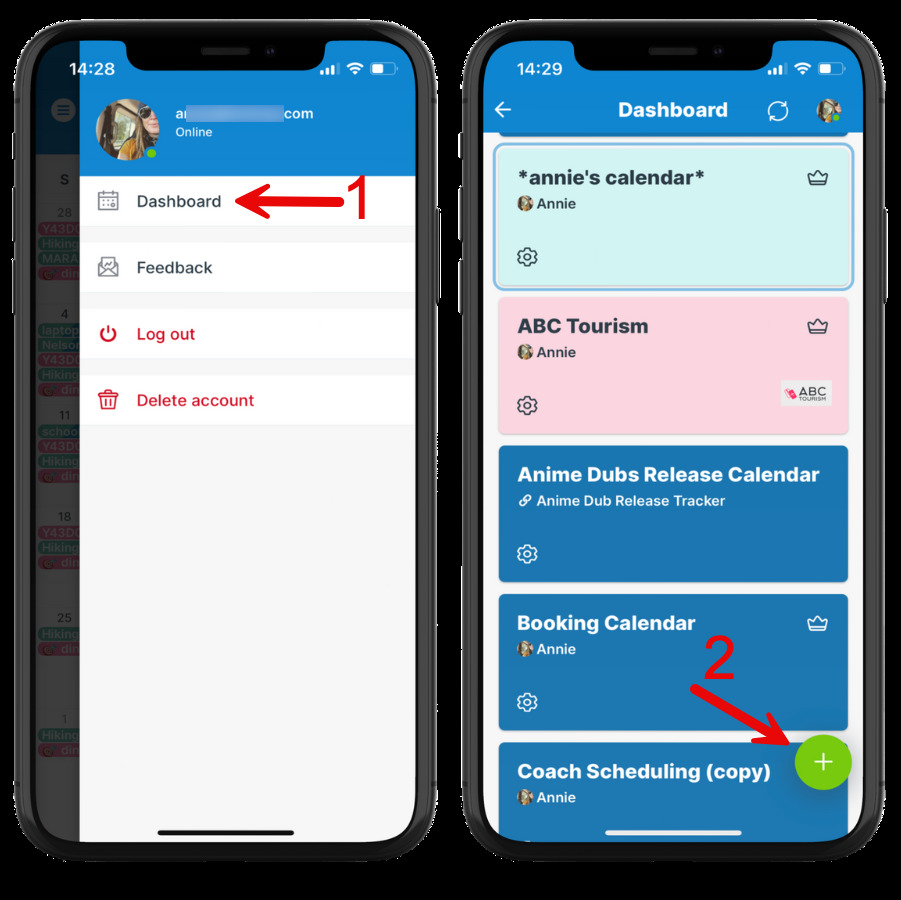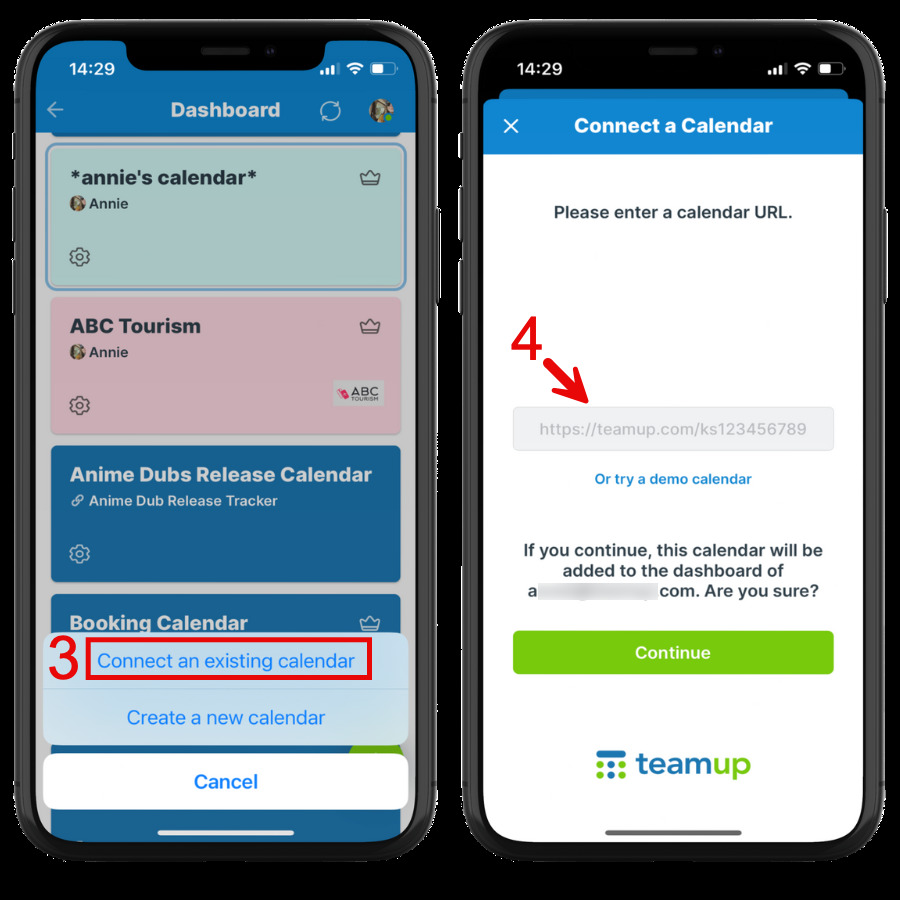Teamup Ticker
📱How to add a calendar link to the Teamup app
Wed 14 Aug 2024
.Ticker > Tips / Support Nuggets
Do you have a link to a Teamup calendar? You can add it to the Teamup app and be able to open the calendar anytime from your phone or mobile device.
Here's how.
Add a calendar link to the Teamup app
Download the Teamup app for iOS or Android.
- If you already have a Teamup user account, tap the green Login button. Enter your credentials to log into your user account.
- If you don't have a Teamup account yet, tap the green Sign Up button and follow the prompts to create an account.
Now you’re ready to add the calendar link.
- Open the right sidebar and tap Dashboard.
- Tap the green + button in the bottom right.
- Tap Connect an existing calendar.
- Paste in the calendar link/key and tap Continue.
Your calendar will show up on your dashboard. Tap to open the calendar.
See here for how to add a calendar to your dashboard on a browser.
link, calendar, access, ios, android, app, mobile, phone, dashboard, add calendar, connect calendar