
Teamup Ticker
How to filter for events that meet two or more criteria
Sat 13 Aug 2022
.Ticker > Tips / Support Nuggets
Teamup has built-in filters to help you quickly find the events that are relevant in the moment. You can use these filters in many ways. Here's how to filter for events that meet two specified criteria. In this example, we want to see Employees who are both available and in a specified location:
- In the Calendars list, toggle on only the sub-calendar for Available employees.
- In the Filter options, select the sub-calendar for the Location needed.
- The resulting filtered view will show events that meet both criteria, showing employees who are available AND in the specified location.
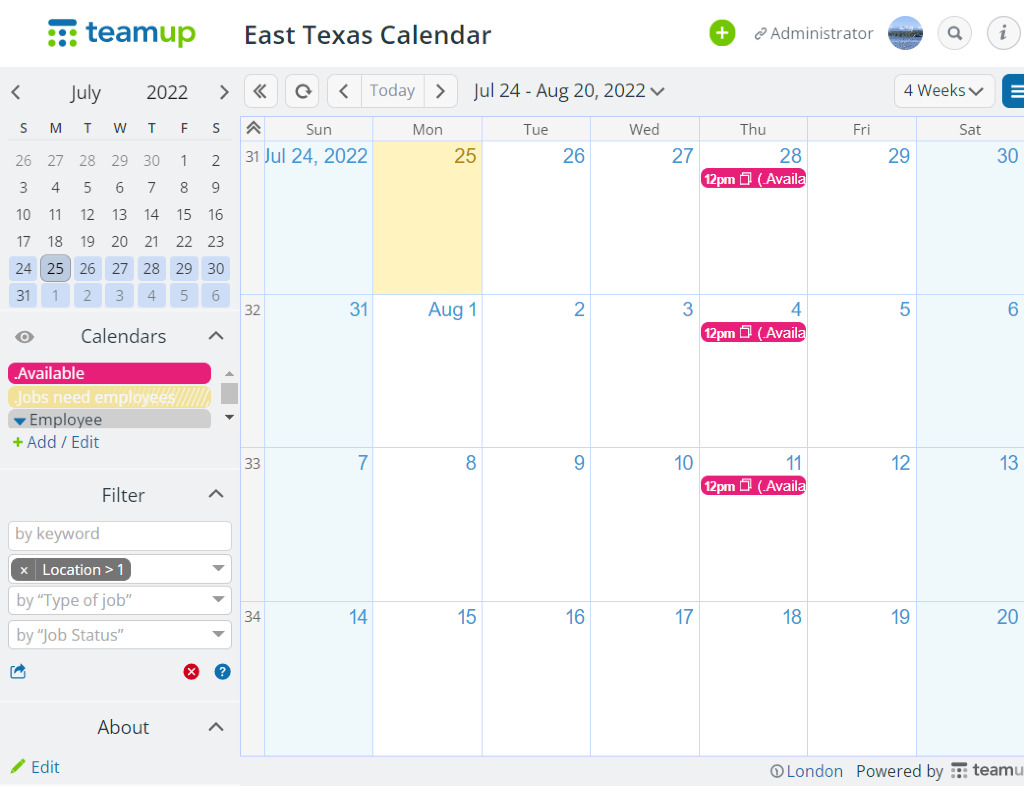
Learn more about how to filter events.