
Teamup Ticker
How to adjust event sort order in Tiles view
Thu 6 Mar 2025
.Ticker > Tips / Support Nuggets
Tiles view (browser only) is a unique calendar view that shows each event in its own tile. The tile size can be set to small, medium, or large.
In the calendar settings, Tiles view has a configuration option for the event sort order. The calendar admin can set the events to sort in to ascending (calendar style) or descending (blog style) order.
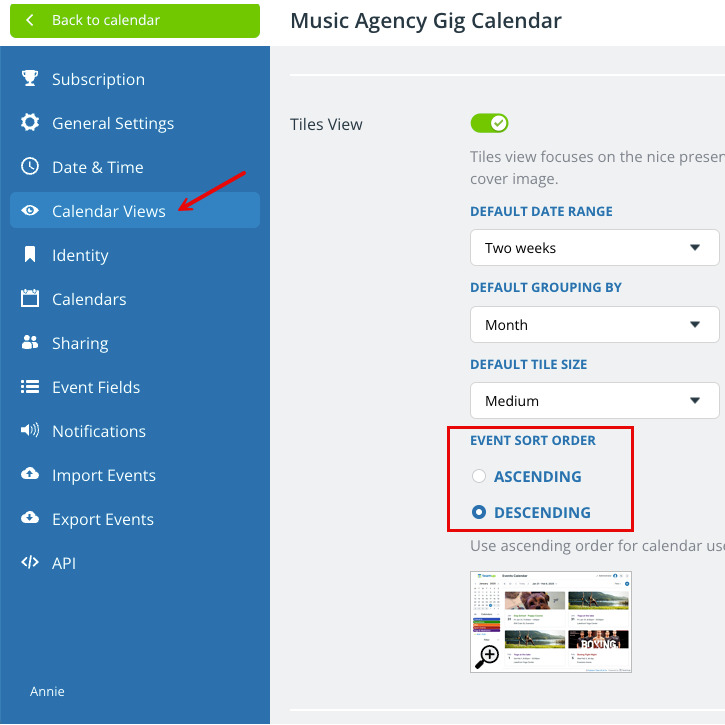
To use Tiles view as a photo blog or diary with events presented in reverse chronological order, adjust the event sort order to descending in Settings > Calendar Views > Tiles view.
calendar views, tiles view, visual events, sort event, event list, display, configure, chronological, reverse, blog style events