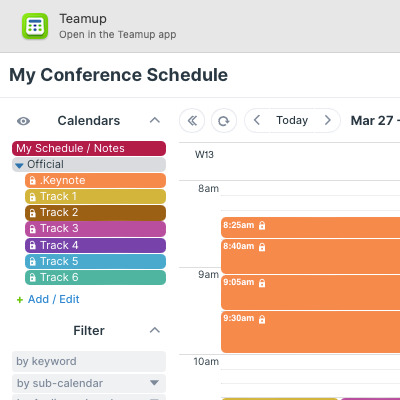Teamup Ticker
Remove smart app banners in Safari
Fri 14 Jun 2024
.Ticker > Tips / Support Nuggets
If you use Safari as your primary browser and/or mobile browser, you may be getting a smart app pop-up every time you access Teamup. That can be annoying if you don't want to use the Teamup app or want to have the app accessible but also use Teamup in your mobile browser.
You may be able to disable or hide these banners with Safari extensions:
- Unsmartifier. Block the "get the app" banners. Unsmartifier can’t remove the pop-up that suggests you open an already installed app, so make sure the Teamup app is not installed on that device.
- Banish. Helps remove the “open in app” banners. Try this is you want to keep the Teamup app and also use Teamup in Safari.
safari, browser, mobile, app, iOS, pop-up, banners, open in app