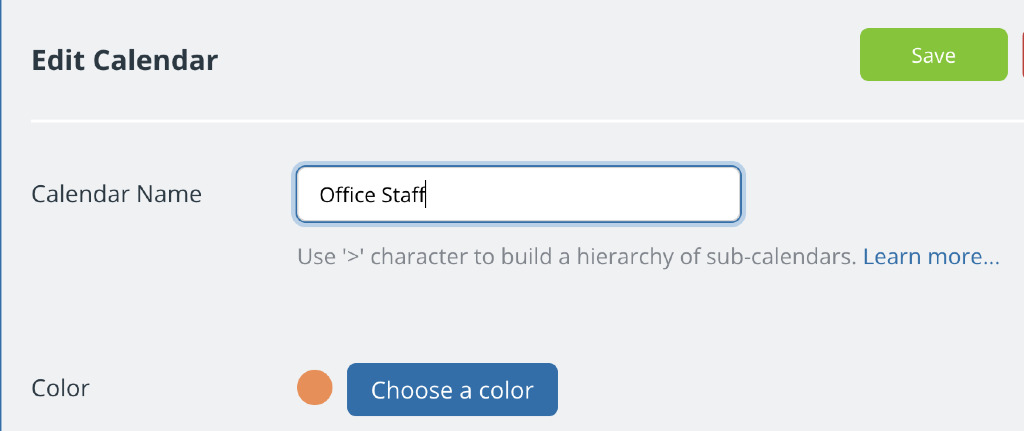Teamup Ticker
How to change the color of sub-calendars
Thu 5 Jan 2023
.Ticker > Tips / Support Nuggets
To change the color of a sub-calendar:
- Go to Settings > Calendars. (You'll need administrator access to open the settings.)
- Click the color circle next to the calendar.
- Click the color you want from the color selector pop-up. There are 48 colors to choose from:
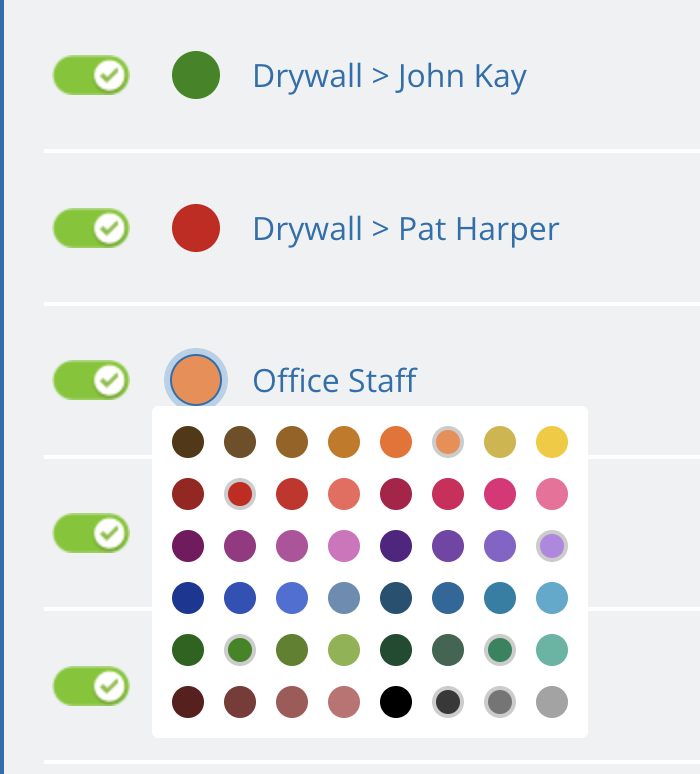
- Colors that are already in use will have a gray circle around them. It's possible to use colors more than once.
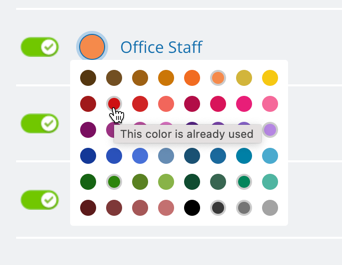
- You can also change a sub-calendar's color by opening the Edit dialog for any sub-calendar.