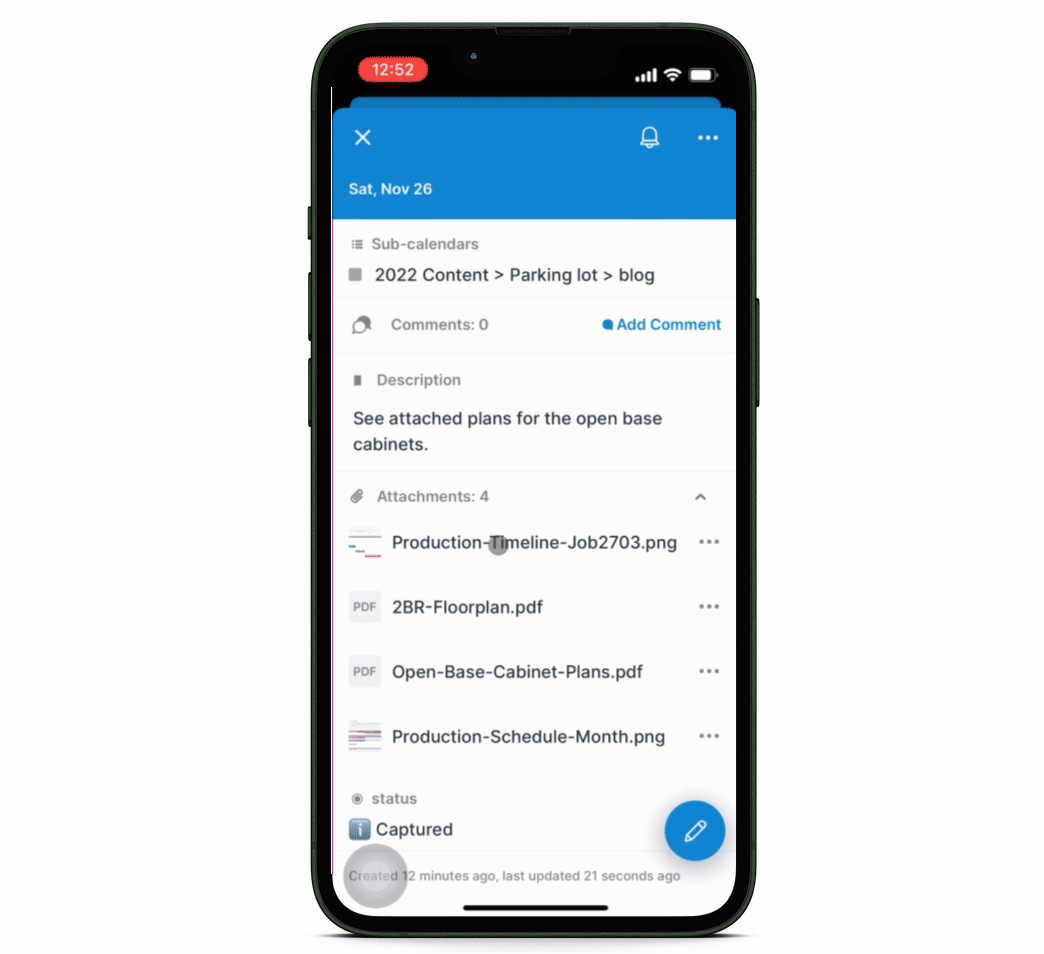Teamup Ticker
📱 Preview attachments in the Teamup app
Mon 18 Mar 2024
.Ticker > Tips / Support Nuggets
You can attach multiple files (images, documents, etc.) to the Attachments field. On a web browser, click any file in the Attachments field to preview. Use the arrow to preview multiple images or documents.
Similarly, on the Teamup app, you can tap any file to preview and swipe to preview multiple files.
It's a great way for anyone to have convenient access to needed materials, reference sheets, spec sheets, work orders, etc. Just upload them right to the job/event. And they can quickly preview and swipe through all attachments to find just the info they need, fast and easy.
mobile, app, preview, images, files, upload, documents, attachments