
Teamup Ticker
Sub-calendars: Deactivate vs delete
If you no longer need a particular sub-calendar, you have a choice of what to do with it: deactivate it or delete it.
Deactivating a sub-calendar is useful when you want to pause it, or no longer have it in active use, but you want to retain all the data. For example, you’ve finished a seasonal team, or archived a past project. The data stays intact, it no longer counts toward your active calendar limit, and you can reactivate it later if needed.
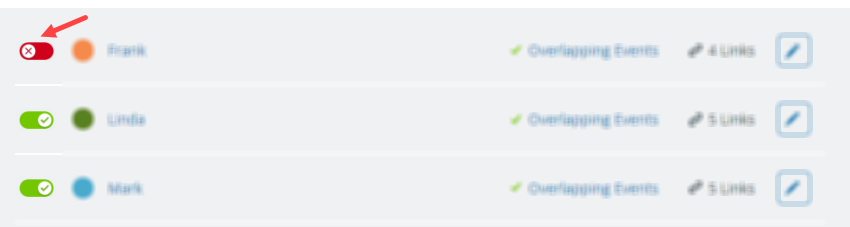
To deactivate a sub-calendar (admins only):
- Open Teamup in a browser.
- Click the blue menu (top right).
- Select Settings, then go to the Calendars tab.
- Find the sub-calendar you no longer need in the list of calendars. Click the toggle next to it to red/x to deactivate the calendar.
- At any time, click the toggle back to green/√ to activate the calendar again.
Deleting a sub-calendar is permanent: all events and data vanish and cannot be recovered. Use delete only when you’re sure you no longer need that sub-calendar or its history. Remember you can export data from a sub-calendar prior to deleting.
To delete a sub-calendar (admins only):
- Open Teamup in a browser.
- Click the blue menu (top right).
- Select Settings, then go to the Calendars tab.
- Find the sub-calendar you no longer need in the list of calendars. Click the pencil icon next to it.
- Click the red Delete button (top right).
- Confirm your choice on the next screen.
- The sub-calendar and all its data will be permanently deleted.