
Teamup Ticker
How to remove an account user from your calendar
Thu 13 Mar 2025
.Ticker > Tips / Support Nuggets
Need to remove a user from your Teamup calendar? No problem.
Note that only calendar administrators can add or remove users.
- Open Teamup in a browser.
- Go to Settings > Sharing. You'll see a list of all active users and shareable links.
- Locate the user to be removed in the list. The filters can help you quickly find the user.
- Click the pencil icon next to the user to be removed.
- Click Remove.
- Confirm when prompted.
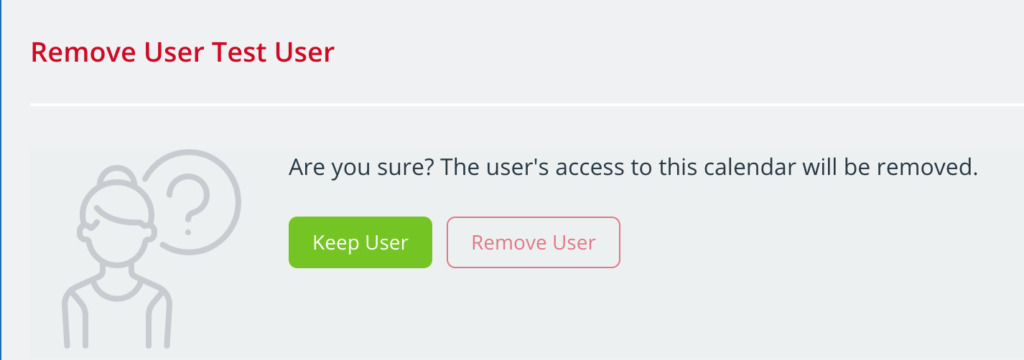
You can delete shareable links following the same basic steps: Locate the link to be deleted in the Sharing list, click the pencil icon, then click Delete.
We recommend reviewing your calendar access regularly for security reasons, as well as for keeping your user account numbers within your subscription limit.
Note: If you accidentally remove the wrong user, you can simply add them back as a user again.
access, remove user, share, calendar, security, sharing, viewers, users, account