
Teamup Ticker
Teamup + SuperControl: Which Teamup subscription level is right for you?
Are you using Teamup to funnel the feeds from multiple booking channels into SuperControl?
You can use Teamup to create a consolidated iCal feed which aggregates the feeds from multiple booking websites and platforms. Then you can plug that consolidated iCalendar feed into SuperControl.
As you get started with Teamup, you'll notice there are several subscription levels. Here's what to consider when choosing a subscription level:
- The number of sub-calendars allowed.
- The available refresh intervals.
There are other factors that differentiate the subscription levels, but these two are the most important for a Teamup + SuperControl scenario.
Sub-calendars
Each inbound iCal feed becomes a sub-calendar; so the number of inbound iCal feeds you can add from booking channels is capped by the number of sub-calendars allowed on your subscription.
Refresh rate
When you add inbound feeds from booking channels to Teamup, you can choose the refresh interval for each iCal feed from the available options. Available refresh intervals depend on the subscription plan of the calendar. If you need a more frequent refresh rate, you can upgrade to subscription level that provides it.
You can see all details and compare subscription levels on our pricing page.
Choose your Teamup subscription
When you create a new Teamup calendar, you can choose any paid subscription level for a three-day trial. After three days, the calendar will revert to our Basic (free) plan if you haven't added payment details.
To add payment details, open your Teamup calendar in a browser:
- Go to Settings > Subscription.
- Select the plan you want and choose monthly or yearly billing.
- Click the blue Billing details button.
- Enter billing information and payment details to begin your paid subscription.
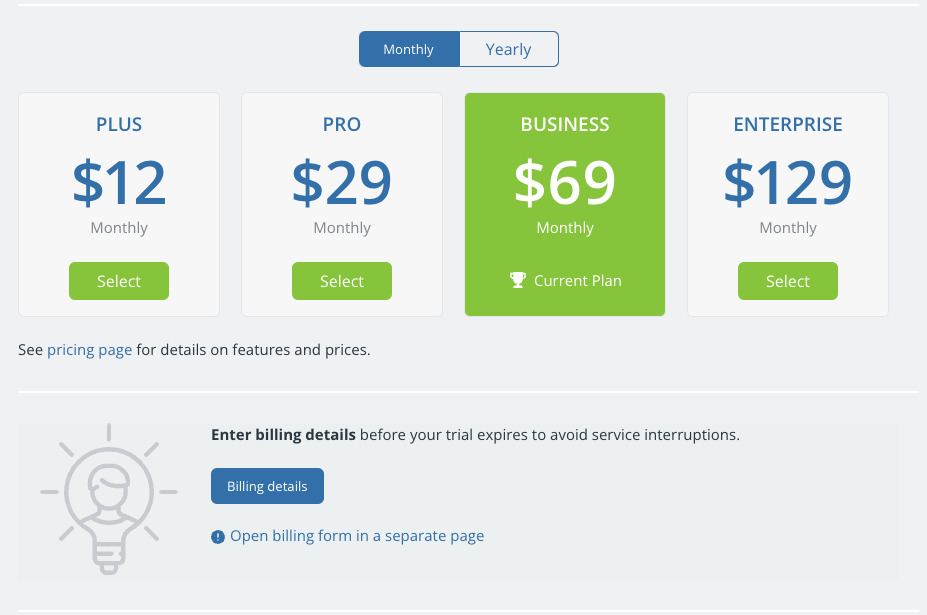
Upgrade or downgrade your Teamup subscription level
Open your Teamup calendar in a browser:
- Go to Settings > Subscription.
- You will see information about your current subscription plan.
- Select the downgraded or upgraded plan, as desired.
- To cancel your paid subscription and revert to the Basic (free) plan, click the blue Cancel subscription button in the top right.