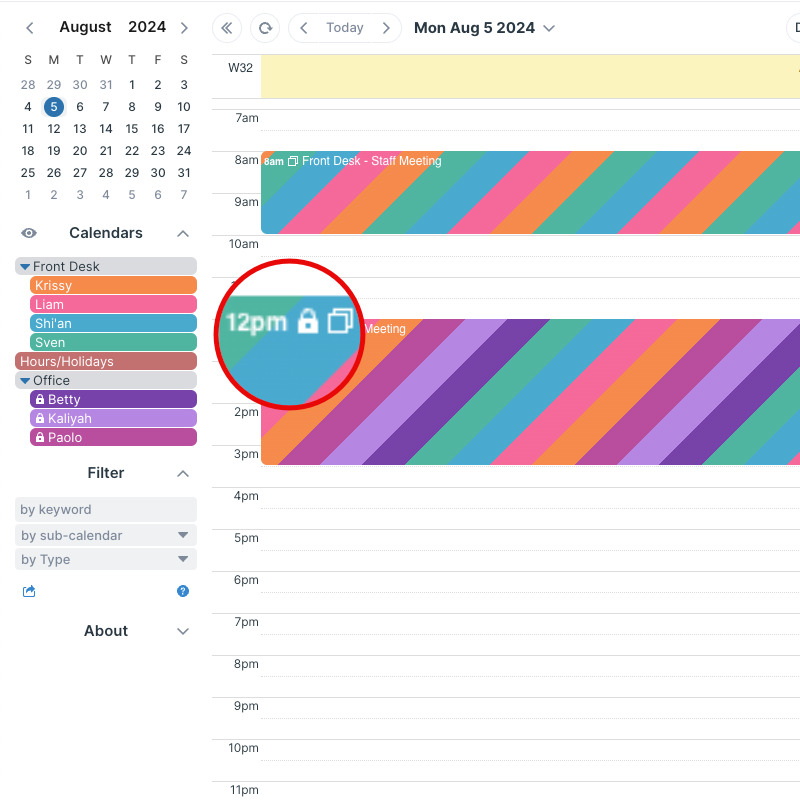Teamup Ticker
Locked events: Why some events have a padlock icon
If an event on your Teamup has a padlock icon, that means you are only able to view the event. You cannot modify it or remove it from the calendar.
Here's why the event might be locked:
The event is from an inbound iCalendar feed.
Inbound iCalendar feeds provide a one-way sync from the source calendar to the receiving calendar. Since the sync is one-way, the events fed into the receiving calendar (i.e. inbound) can't be changed.
The event is on a read-only sub-calendar.
If you have read-only access to a particular sub-calendar, all the events on that sub-calendar will be locked.
You don't have permission to change this event.
Your permission level for a sub-calendar might be modify-my-events. If so, then you can only modify events that you added. You do not have permission to change events someone else added to the sub-calendar; those events will be locked.
Or you might have add-only permission; this permission allows you to add an event and modify it within a certain window of time. After the time has elapsed, the event will become locked.
One-to-many: The event is assigned to multiple sub-calendars.
One event can be assigned to multiple sub-calendars. When a user has different permission levels for a one-to-many event, the event will default to the lowest permission level of any assigned sub-calendar.
So if you do not have modify access to one (or more) of the assigned sub-calendars, the event will be locked.
Note that the Front Desk sub-calendars do not have a lock icon, but the Office sub-calendars do. The event assigned to a mix of these sub-calendars has the padlock icon, indicating that it is read-only.
What you can do
- Duplicate an inbound feed event to another sub-calendar.
- Use the event comments to discuss, leave notes, upload photos and files.
- Contact your calendar administrator about the access you need to locked events.