
Teamup Ticker
Make onboarding easier for new Teamup users
Mon 2 Dec 2024
.Ticker > Tips / Support Nuggets
If you're introducing Teamup to your organization, team, or other group, a bit of structured onboarding can help with quick understanding and adoption.
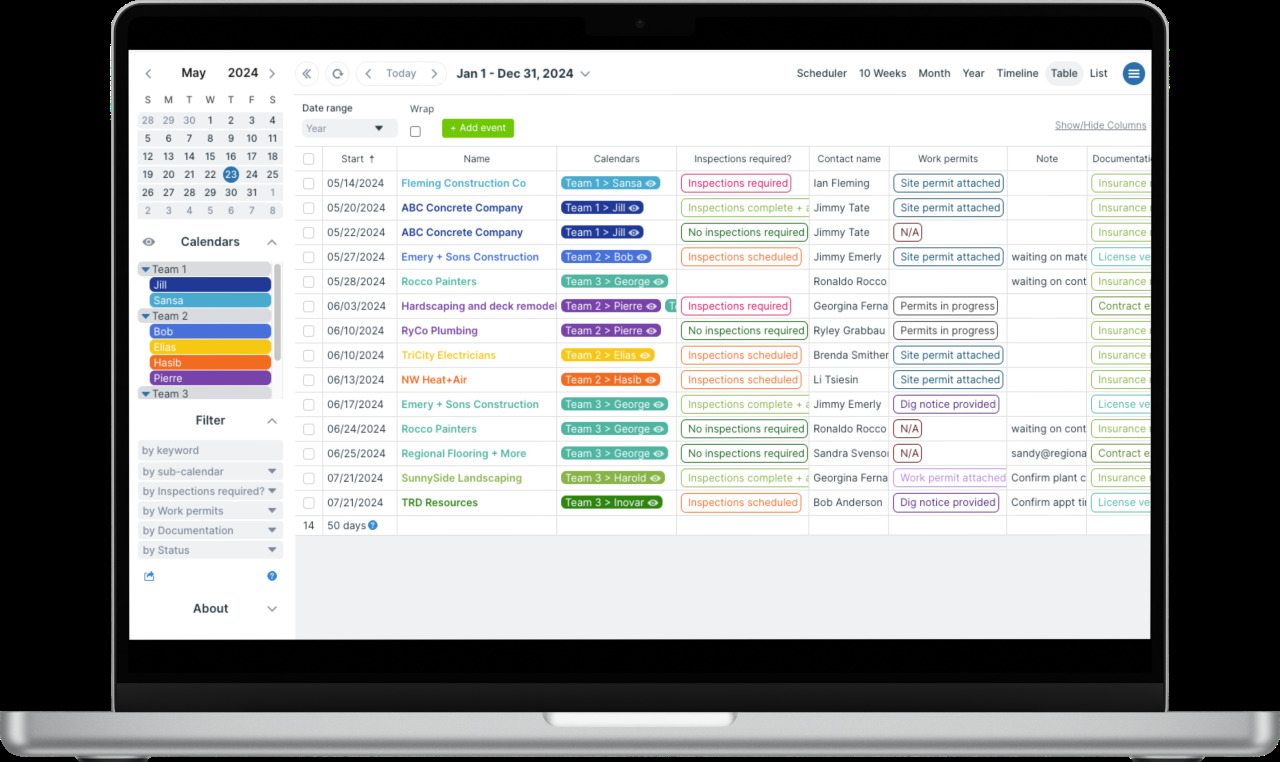
Here are some points to cover with new users:
- Benefits of a Teamup user account: Even if you're providing calendar access via shareable link, everyone benefits from having their own Teamup account. They can add the link to their dashboard for quick access from any device. Plus, they'll be able to set up event reminders.
- How to access the calendar: If you're setting up account-based access, all they have to do is follow the link in the confirmation email. If you're providing a calendar link, they can add the link to their dashboard in a browser or the Teamup app.
- What they'll be able to do with calendar events: If the new user will have read-only access, they'll be able to view and share events. Let them know, based on the permission you're assigning, what they'll be able to DO with events on the calendar (e.g. view only, add only, modify some or all events). For users who will be adding/modifying events, a quick introduction to the event editor can be helpful.
- How to use the Teamup app: Staying synced across devices is easy with a user account and the Teamup app. It's free and available for iOS and Android. Here's an app tutorial to help your users get started.
- This getting started guide provides a brief introduction to Teamup's key features with plenty of links to more detailed information.
onboarding, admin, getting started, new users