
Teamup Ticker
Use Case: Booking studio rooms and shared equipment
Scenario: A music production organization needs to manage studio bookings and shared equipment. Read the full user story.
- Two studio rooms are available for booking, shared among students and groups.
- The rooms are available 24/7 and there are no preset times for booking.
- Each studio has certain equipment for music production, and sometimes the students need to borrow the equipment for use elsewhere.
- Bookings need to be limited to 4 hours or less.
The need: With multiple studio rooms, a large number of participants, 24/7 access, and no preset times, showing availability in a clear & concise way is key.
How can Teamup help? Let's take a look:
Set up a booking calendar
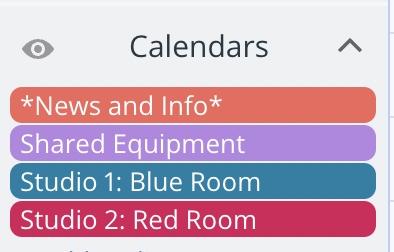
1. Create sub-calendars to manage both the spaces and the equipment:
- One sub-calendar for each studio
- One sub-calendar for equipment sharing
- One sub-calendar for general information (e.g. news, announcements, guidelines, special events or updates)
For the Studio sub-calendars, make sure that overlapping events are not allowed. This prevents double-booking.
2. Customize the About box with instructions for booking.
3. Add a custom field and make it required to remind students to book for the allowed time.
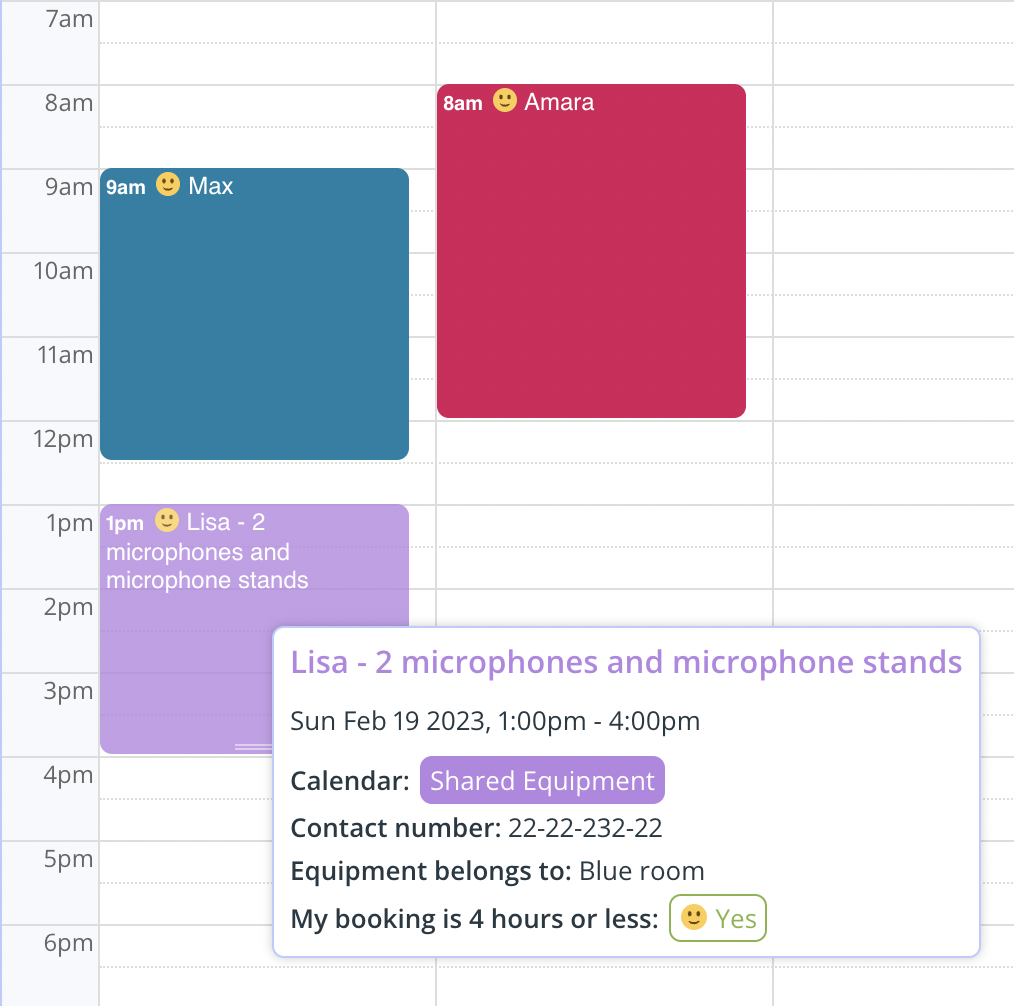
Give access to the calendar
Use customized shareable calendar links to give access to the booking calendar:
- Create one link for each member or group of members.
- Assign the "modify from same link" permission.
This means that each member (or group) can make bookings, and edit their own bookings, but cannot change a booking made by another member or group.
"Teamup has been a great tool to manage our participants studio bookings,
and a major step up from Google calendar.
Absolutely love your calendar!"