
Teamup Ticker
🖨 Print and customize a blank calendar
Digital calendars provide lots of flexibility, and make real-time edits easy, but there’s something special about a paper calendar.
Printing a blank calendar with Teamup is easy. You can use these printable blank calendar templates we’ve already created.
You can also customize these printable calendar templates. When you open a blank printable calendar, take a look at the URL. Here's an example, the URL for a blank printable Daily Planner:
https://teamup.com/ksed28e864e23e64a9?view=d&title=Daily%20Planner&sidepanel=c
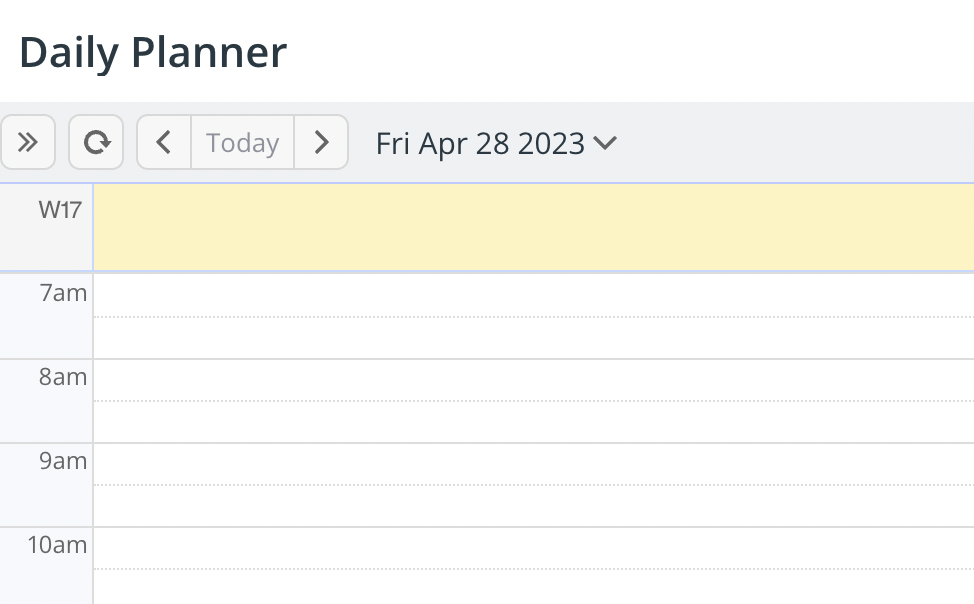
The URL is a calendar link with appended calendar link parameters. You can adjust these calendar parameters to customize your printable calendar. For example, to change the title in the link above, change this portion of the URL: title=Daily%20Planner
Note: the "%20" signals a blank space and will automatically be added. Just use a blank space when editing the title in the link.
Replace "Daily%20Planner" with whatever you want the title of the calendar to be (e.g. My plan for today), then reload the calendar: 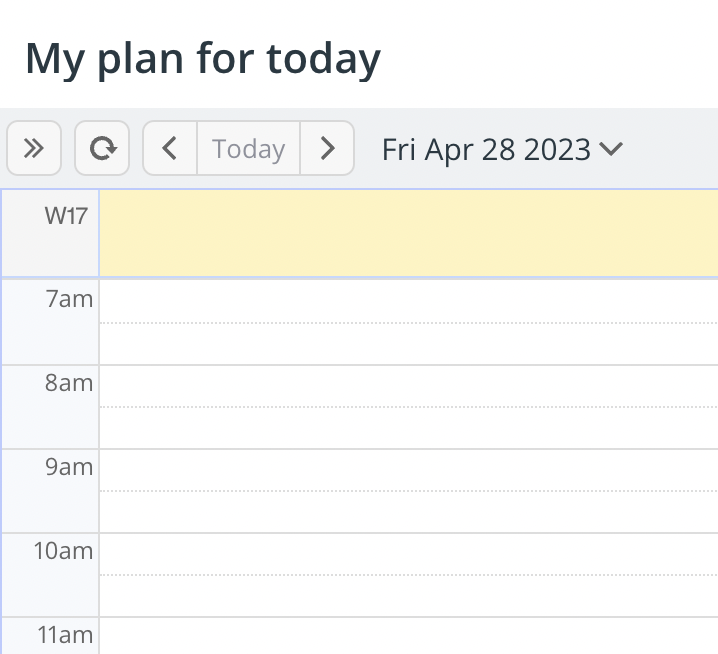
You can adjust or add other calendar parameters as well to customize your blank printable calendar. See here for a list of supported link parameters.