
Teamup Ticker
How to make managing calendar links easier with a Teamup user account
If you have been invited to use a Teamup Calendar, you may or may not need to login to use the calendar. One way to tell if you need to login or not is by looking at the calendar URL in the browser bar:
- If you have been given account-based access, your calendar URL has /c/ followed by the calendar id and end in the calendar title:
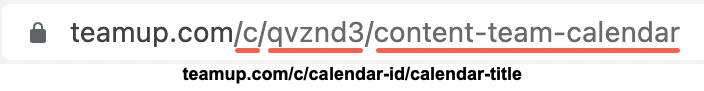 You would need to create a user account if you don't have one yet, then you'd always need to login to access your calendar.
You would need to create a user account if you don't have one yet, then you'd always need to login to access your calendar. - If you received a link that has /ks followed by a string of 16-digit alphanumeric string (the calendar key), you have been given link access:

Link users are not required to create any account nor login to access their calendars.
Even if you have the link access, it is recommended to create a free user account to keep all your calendars on your account dashboard and enjoy the flexibility of login to any device from which you may need access to your calendar. Yes, Teamup user accounts are free to anyone!
How to add calendar links to your account dashboard
Since any calendar that you have account-based access will always appear automatically on your dashboard, you only need to add the calendars that you have link access to the dashboard. Here are the steps:
- Create a user account if you don't have one yet, and login.
- Use any of the following methods to add a calendar link:
-
- In a web browser: Open a calendar link directly in a browser. If it is not on your dashboard yet, you will see a green circle with a white + sign. Click on it and confirm to add it to your dashboard.
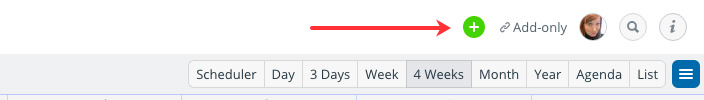
- In a web browser: From your account dashboard, you can click the "Add existing calendar" link on the last box, then copy and paste your calendar URL. Confirm.
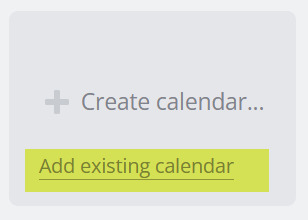 Learn more.
Learn more.
- In a web browser: Open a calendar link directly in a browser. If it is not on your dashboard yet, you will see a green circle with a white + sign. Click on it and confirm to add it to your dashboard.
- In the iOS or Android app: Open the dashboard from the right sidebar, click the green button with a + sign in the bottom right, select "Connect an existing calendar", copy and paste your calendar URL, then click Continue.
______________________
As an account user, you can create as many calendars as you need for yourself or to share with your team or family. You can make your account dashboard the single point of access to all your calendars, including the ones you have created yourself and those you have been invited to. No more bookmarks that are device dependent. No more searching for the link in the invite email.
There are other benefits that are only available to users with Teamup user accounts, such as subscribing to change notifications.