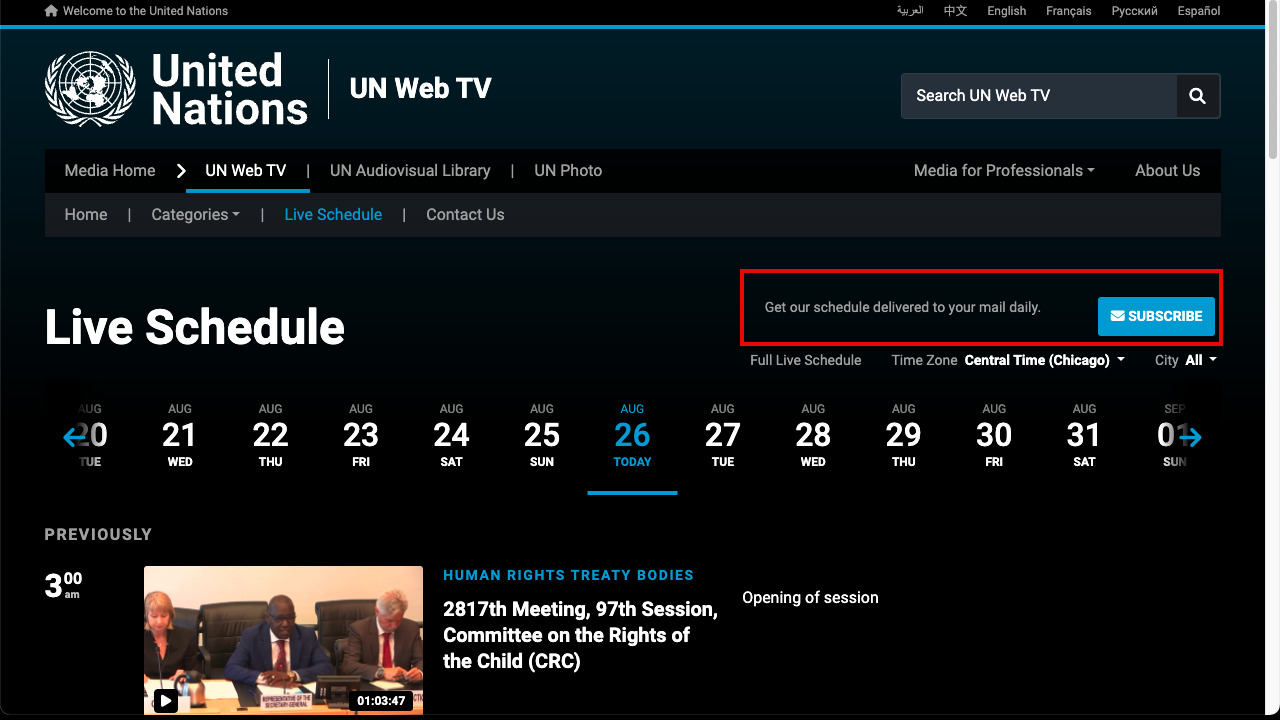Teamup Ticker
How to send a daily automated event list for a public calendar
It's easy to share a calendar with the public or a large group by embedding it, or sharing a secure calendar link. However, sometimes people don't need or want to access the whole calendar. They just want to see what's on the agenda for the next few days.
So, it may be more helpful for these people to receive an automated event list via email.
You can do that with Teamup's daily agenda.
⚠️ Important security note: Using the daily agenda in this way, with link-based access, is only appropriate for calendars that are shared publicly and do not contain any confidential information. For small groups or internal-only calendars, allow each person to set up their own daily agenda via account-based access.
What is the daily agenda?
The daily agenda is a notification subscription. Select the sub-calendars to include, and the daily agenda will provide a list of all events on those included calendars for the next 1-3 days.
Use the daily agenda as an automated event list
A calendar administrator can set up daily agenda subscriptions for anyone. So you can use the daily agenda as an automated event list, delivered right to each group members' inbox.
To set up a daily agenda mailing for group members, there are two important steps:
1. Create a secure calendar link to use for the daily agenda mailings. This is very important to set up properly. Be sure to use this link for all daily agenda mailings, in order to keep your calendar data secure.
2. Collect email addresses for all group members who want to receive a daily agenda. Then you'll be ready to set up daily agenda mailings.
Create a secure calendar link
Each daily agenda mailing includes the calendar link. So it's very important to use a calendar link that won't give inappropriate access for the group members.
To create a secure calendar link for public/group daily agenda mailings:
- Name the link specifically (e.g. "Group Upcoming Events Emails").
- Make it secure with read-only permission.
- Only include the appropriate sub-calendars.
Always use this link when setting up a daily agenda subscription for a group member or public subscriber.
Set up daily agenda mailings
Follow these steps for each person who wants to be subscribed to the daily agenda:
- In the calendar, go to Settings > Notifications.
- Click New in the top right.
- Select Daily Agenda.
- Enter the email address for the recipient.
- In the Calendar Link section, select the secure link created above.
- Set the options for Number of Days, Time of Day, and Time Zone.
- The Calendars section will default to All calendars. This means that events from all the sub-calendars shared in the Group event list mailings link will be included in the daily agenda mailing.
See how UN Web TV sends an event list
UN Web TV manages their streaming schedule with Teamup. They make the full schedule available publicly via an embedded Teamup calendar. On their website, there's an option to subscribe and get the schedule delivered via email daily. They use Teamup's daily agenda to provide this service.