
Teamup Ticker
Keep access to your calendar data when you downgrade to our free plan
If you no longer need the features or scalability of a paid Teamup subscription, you can downgrade and use Teamup as a free calendar service. To keep access to all your calendar data, first export it to CSV or PDF.
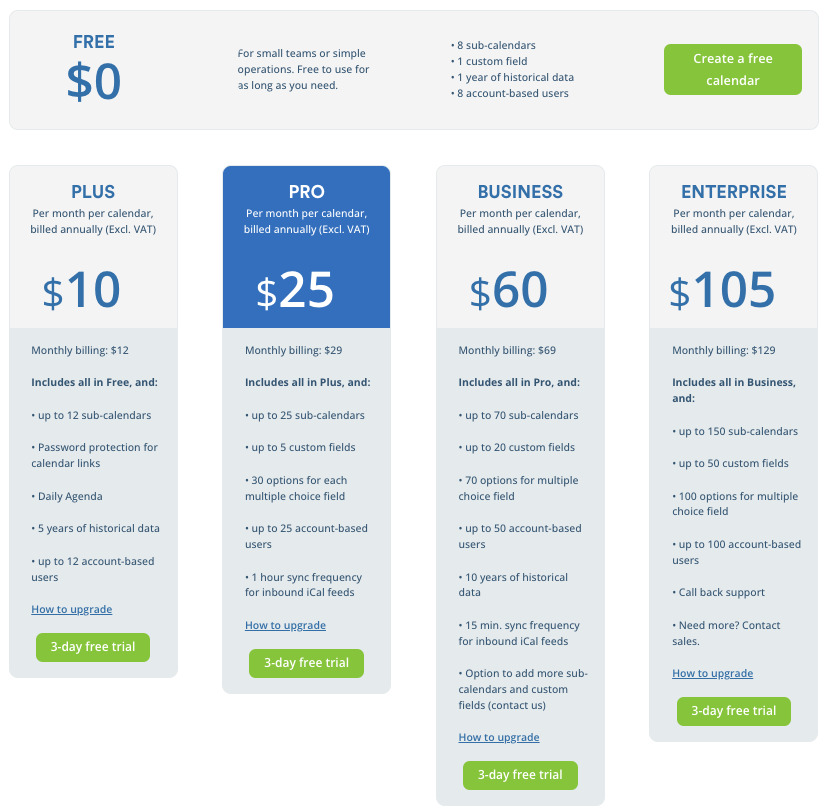
Export your data first
Before canceling your paid subscription, export your calendar data to either a CSV file (as described here) or to a PDF file.
Note that even when your calendar is on our free plan, you can change which 8 sub-calendars are currently active and by doing that, change which events are on display. See here for how to activate/ deactivate sub-calendars in this manner.
Downgrade to Basic plan
Once you've exported your calendar data, you can cancel your subscription and allow your calendar to be downgraded to our free, Basic plan. You can then continue using your calendar on the free plan for as long as needed.
You can upgrade at any time to see all of your historical data once again and to have access to all the other paid features.