
Teamup Ticker
How to securely share access to files, documents, links, etc. with others
Do you need a secure, easy-to-use way to share certain materials with others? Perhaps you teach a course and want to share files and resource links with your students. Or you may be part of a hobby group and want an easy way to share helpful materials you've found with others in the group.
You can use the concept demonstrated in this use case, which shows teachers can share homework assignments, along with files, links, and instructions, with students and parents.
Here's how a homework assignment looks for the students and parents:
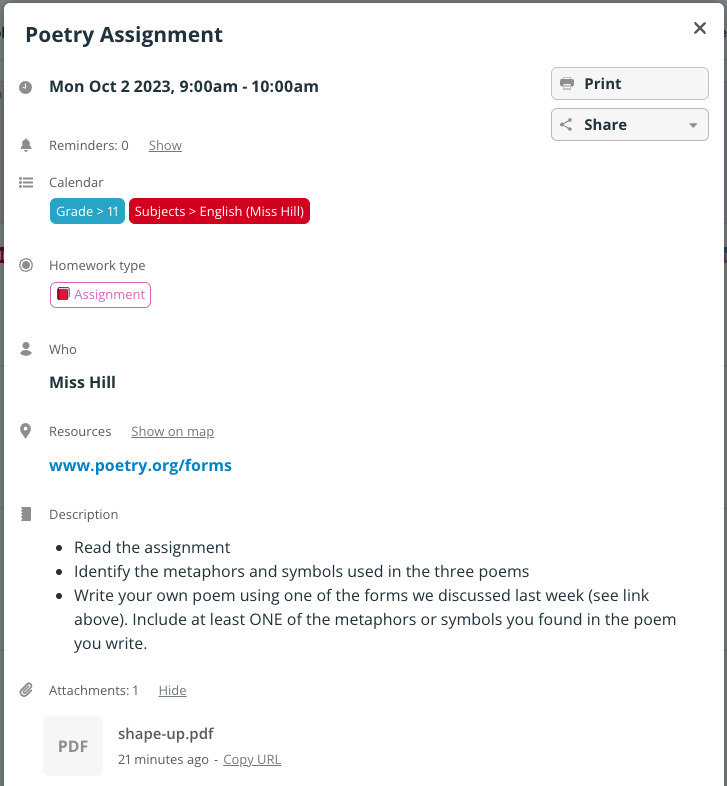
They can view the instructions in the Description, click the link in the Resources field, and download the PDF in the Attachment field. But they can't modify or delete the event. And they can only access it with the calendar link that's been shared with them.
You can set up the same thing for your own needs. Here's how:
- Create a free Teamup calendar.
- Add the sub-calendars you want.
- For example, if you want to share materials, ideas, and resources with your Crochet Hobby group, set up a sub-calendar for that. If you want to share meal ideas, school forms, and personal documents with your partner, you could set up a separate sub-calendar for that.
- This also works in a professional setting. You can set up sub-calendars for separate teams or projects for an easy way to share information.
- Create a read-only link for the group and/or for each individual you want to share things with.
- You could create a single shareable calendar link and send it to everyone in your Crochet Hobby group. It would have read-only access ONLY to the Crochet sub-calendar.
- Create a separate shareable calendar link for your partner, with read-only access ONLy to the Personal sub-calendar. Or add your partner as a user with account-based access.
- Add each team member as an account-based user with read-only access to the Team sub-calendar.
- Now you just create an event and upload the appropriate files, documents, and images to the event. You can add links to the Description or any text field. You can add notes and other information in the Description field.
- Want to let others add files, notes, and images, too? You can use event comments for that.
You can also use this concept in a time-limited way. For example, if you run a 6-week course, you can give all students an individual read-only link to the calendar. When the course ends, you can deactivate or delete those links so the students who have finished the course would no longer have calendar access.