
Teamup Ticker
Did you know? Removing a user does not remove their calendar data.
Thu 16 Jan 2025
.Ticker > Tips / Support Nuggets
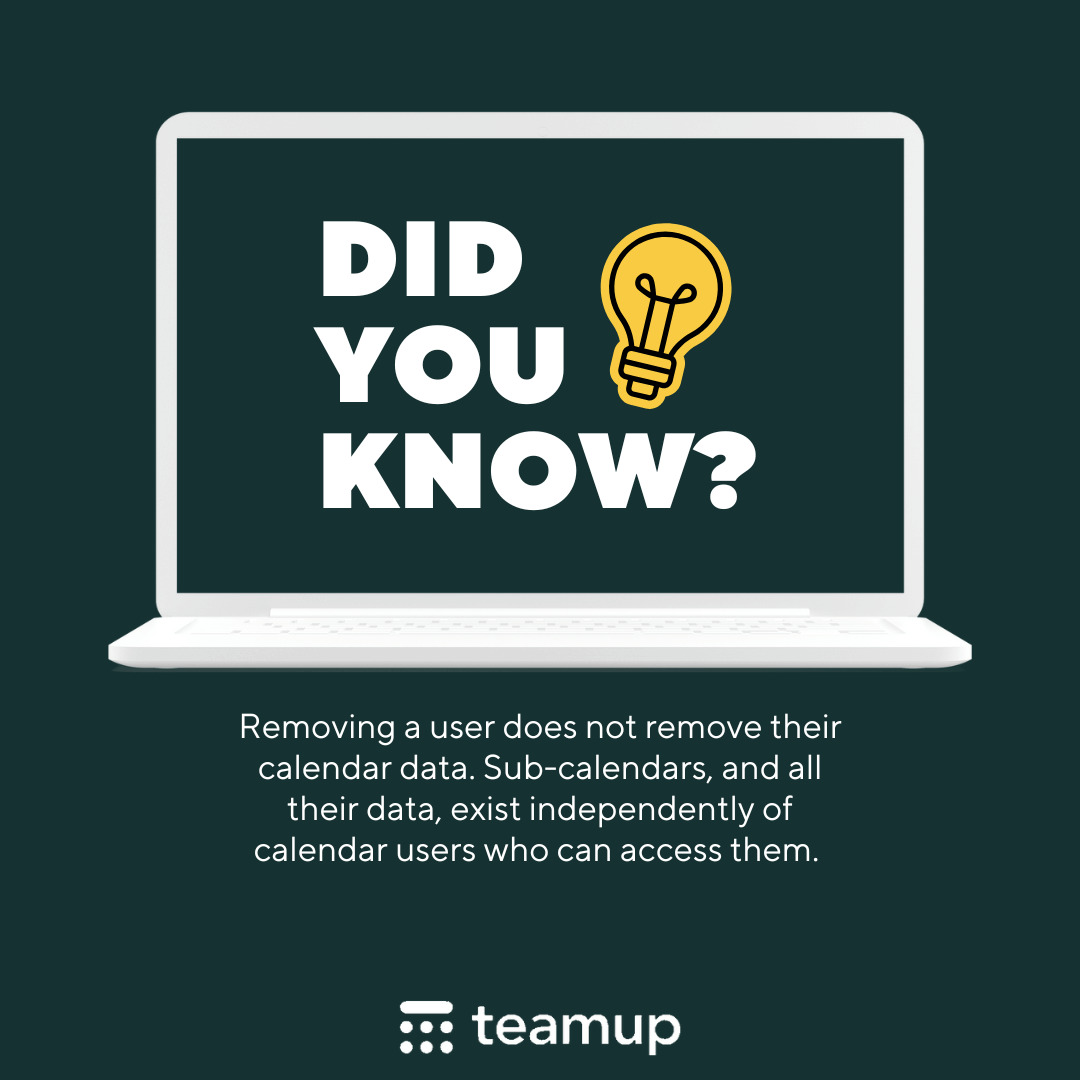
Sub-calendars and calendar users are two separate things.
- As a calendar admin, you can create a sub-calendar for someone. This creates a scheduling space for that individual.
- You also need to add that individual as a calendar user. This is how you grant access to the sub-calendar you've created as their scheduling space.
So you might have a sub-calendar named Bob Smith, and a calendar user named Bob Smith. While they have the same name, they are two separate things:
- The Bob Smith sub-calendar contains the events (the data) for or related to Bob Smith; these events might be created by the user Bob Smith, or added by someone else (e.g. a supervisor or colleague).
- The Bob Smith calendar user can view and work with the events on that sub-calendar; he might also be able to view events on other sub-calendars, depending on how his access has been customized.
What happens if Bob Smith leaves the organization?
- The calendar administrator can remove the calendar user named Bob Smith; this will keep Bob from accessing the calendar.
- The Bob Smith sub-calendar will still exist, and all its data will be intact. Removing the user does not remove the sub-calendar.
- The calendar administrator can keep the sub-calendar as it is, rename it for a new employee, deactivate and keep it archived, export the data, etc.
Calendar data exists independently of calendar users.
data, access, users, organization, employees, sub-calendar, account user