
Teamup Ticker
Use case: Sharing homework assignments with students (and parents)
Scenario: A school needs a secure and user-friendly way to share homework assignments with students. Teachers should be able to provide instructions, upload files, and add links to resources needed for each homework assignment.
Scheduling factors and needs
- Multi-dimensional organization for grades and subjects (classes)
- Students should be able to see all assignments for their grade AND see assignments for each subject
- Teachers should have ability to add assignments only for their own subject
- Teachers need to upload files, link to resources, and add instructions for each homework assignment
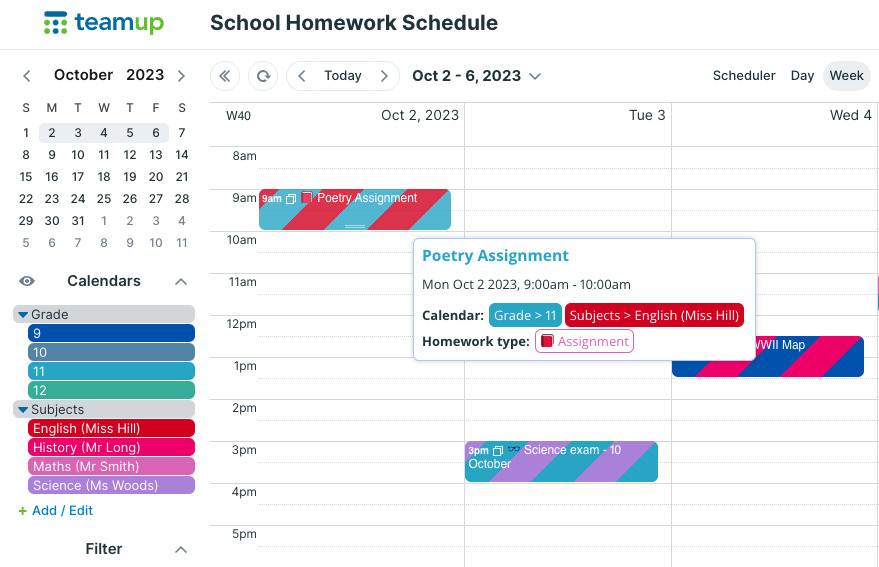
Calendar structure
Sub-calendars
The sub-calendars represent two dimensions: grade levels and subjects. The sub-calendars for the grades are organized in one folder. The sub-calendars for subjects are organized in a different folder.
Alternately, you could create a folder for each subject (e.g. Language Arts) and then a sub-calendar for each class within that subject (e.g. English Lit, Creative Writing, etc.). The best structure depends on how many subjects, classes, and teachers you need to organize.
Custom fields
One custom choice field has options for homework type. Students can filter by homework type to find specific assignments. The associated emoji is set to show in the event title to provide a quick visual cue.
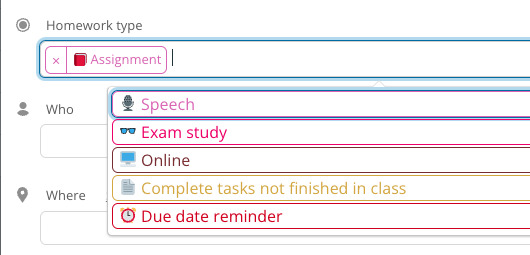
See the tips in this article that point out ways of using custom fields to make your calendar usage more efficient. For example, you could use custom fields to identify specific class periods or sections or to identify the teacher for each class. You could also use a custom field to identify grade level, rather than using separate sub-calendars.
Calendar access
Each teacher has account-based access with Modify-my-events permission to the sub-calendar for their subject AND the grade level(s) they teach. They can add events and modify any events they add. If someone else (e.g. a school administrator) adds an event, they can view that event but not modify it. Teachers could also be given read-only access to other subject sub-calendars if it's helpful for them to see other assignments, test dates, etc. so they can coordinate.
Students can use a grade-level calendar link. For example, all students in 9th grade could use a link that includes read-only access to the 9th grade sub-calendar and all the subject sub-calendars.
Parents could also be given access to the grade-level link so they can see the assignments for their children.
At the end of the school year, the grade-level links can be deactivated or deleted, so the students (and parents) would no longer have access to those calendars. New grade-level links can be created and distributed for the upcoming year.
Working with events
The default view is set to Week view with weekends hidden.
To add a homework assignment, a teacher creates an event and assigns it to both the subject and grade sub-calendars. They can include instructions in the Description field, upload files, and add links to any needed resources for the assignment (e.g. reading material, a video to watch, etc.). 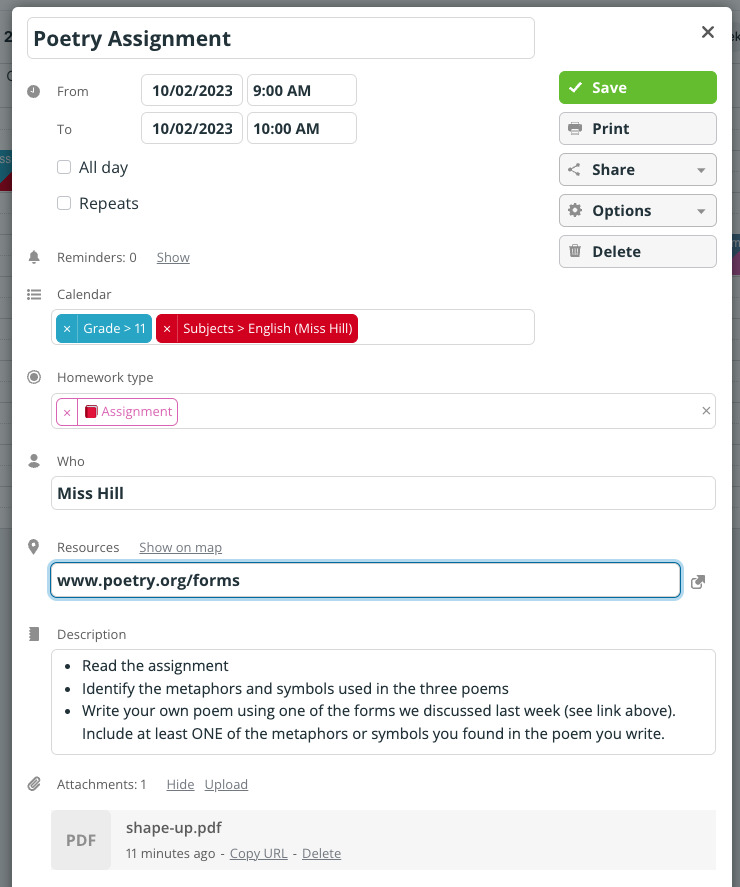
🔗 See more stories about Teamup for education.