
Teamup Ticker
Two ways to schedule an event that "skips" the weekends
You may be scheduling an event that should continue over multiple days or weeks, but only occur on weekdays. It's not possible to schedule an event that skips weekends but there are two ways to achieve the same result.
Option 1: Hide weekends
The calendar administrator can hide weekends. Then you can schedule an event over the dates (e.g. May 21 to June 7th) and see it displayed over just the weekdays within that date range.
To hide weekends:
- Open Teamup in a browser.
- Go to Settings > Calendar Views.
- Scroll to the Hide Weekends section and check the Yes option.
Option 2: Repeat an event on weekdays
Instead of creating one event that lasts over the whole date range, create a recurring event that repeats the needed number of times on weekdays only.
Here's how that would look in the event editor:
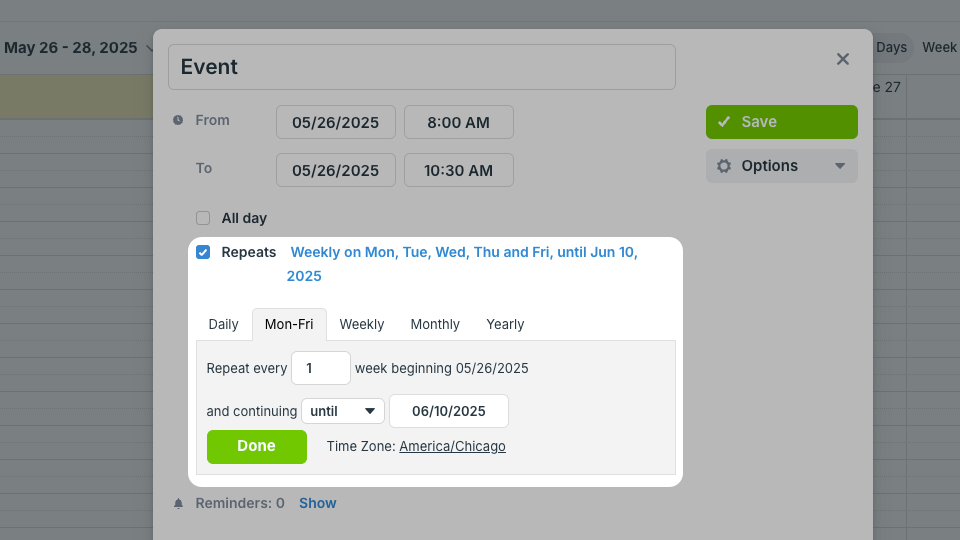
This would result in an event that repeats every weekday, skipping the weekends, until the specified end date.
To create a repeating event on weekdays only:
- Create or open the event.
- In the Repeats menu, select the Mon-Fri option.
- Set the event to repeat until and set the ending date for the event series.
- Click the green Done button, then Save the event.
On the Teamup app, you can set up the same repeating sequence: Just choose Repeats Weekly, then select the weekdays and set the ending date.
See also: How to make weekend exceptions for recurring events